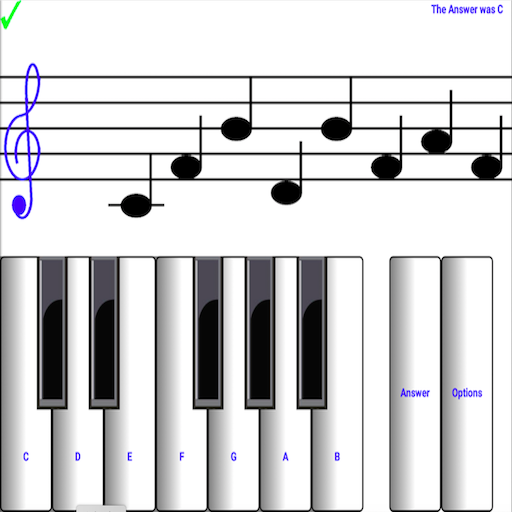Learn music notes on your Guitar Fretboard
Graj na PC z BlueStacks – Platforma gamingowa Android, która uzyskała zaufanie ponad 500 milionów graczy!
Strona zmodyfikowana w dniu: 12 października 2018
Play Learn music notes on your Guitar Fretboard on PC
For each note, your learning is multiple :
- Listening to the corresponding sound (ear training),
- Position on the fretboard (visual and physical training),
- Tablature representation (score's reading training).
For each string or strings group, 4 progressive levels let you learn the whole fretboard, step by step.
For each level, win stars by recognizing as many notes as possible.
Obtaining the 3rd star is timed and unlocks the next level.
3 6-strings fingerboards are available :
( You can choose among right-handed or left-handed guitar )
- Classical / Acoustic / Folk Guitar: 20 frets
- Standard Electric Guitar: 22 frets
- Electric SuperStrat type Guitar (hard rock, shred): 24 frets
Work string after string, then several strings at once.
Using FretQuiz, you'll become a better guitar player!
Zagraj w Learn music notes on your Guitar Fretboard na PC. To takie proste.
-
Pobierz i zainstaluj BlueStacks na PC
-
Zakończ pomyślnie ustawienie Google, aby otrzymać dostęp do sklepu Play, albo zrób to później.
-
Wyszukaj Learn music notes on your Guitar Fretboard w pasku wyszukiwania w prawym górnym rogu.
-
Kliknij, aby zainstalować Learn music notes on your Guitar Fretboard z wyników wyszukiwania
-
Ukończ pomyślnie rejestrację Google (jeśli krok 2 został pominięty) aby zainstalować Learn music notes on your Guitar Fretboard
-
Klinij w ikonę Learn music notes on your Guitar Fretboard na ekranie startowym, aby zacząć grę