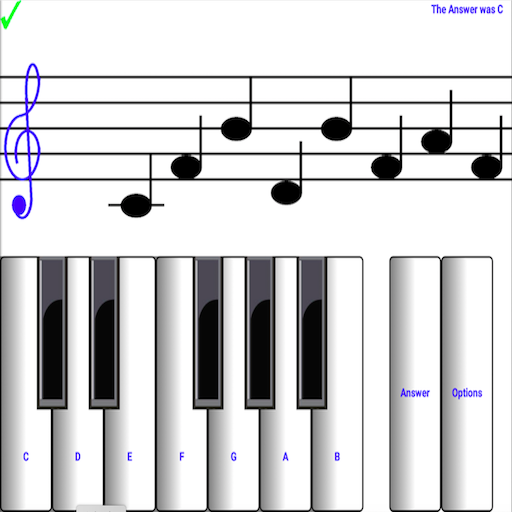Learn music notes on your Guitar Fretboard
Music | K0RTXTECH
在電腦上使用BlueStacks –受到5億以上的遊戲玩家所信任的Android遊戲平台。
Play Learn music notes on your Guitar Fretboard on PC
Educational app for guitarists, FretQuiz lets you easily learn music notes on your guitar fretboard and improve your skills through a progressive, playful and instructive method designed for beginners and children age 6 and up.
For each note, your learning is multiple :
- Listening to the corresponding sound (ear training),
- Position on the fretboard (visual and physical training),
- Tablature representation (score's reading training).
For each string or strings group, 4 progressive levels let you learn the whole fretboard, step by step.
For each level, win stars by recognizing as many notes as possible.
Obtaining the 3rd star is timed and unlocks the next level.
3 6-strings fingerboards are available :
( You can choose among right-handed or left-handed guitar )
- Classical / Acoustic / Folk Guitar: 20 frets
- Standard Electric Guitar: 22 frets
- Electric SuperStrat type Guitar (hard rock, shred): 24 frets
Work string after string, then several strings at once.
Using FretQuiz, you'll become a better guitar player!
For each note, your learning is multiple :
- Listening to the corresponding sound (ear training),
- Position on the fretboard (visual and physical training),
- Tablature representation (score's reading training).
For each string or strings group, 4 progressive levels let you learn the whole fretboard, step by step.
For each level, win stars by recognizing as many notes as possible.
Obtaining the 3rd star is timed and unlocks the next level.
3 6-strings fingerboards are available :
( You can choose among right-handed or left-handed guitar )
- Classical / Acoustic / Folk Guitar: 20 frets
- Standard Electric Guitar: 22 frets
- Electric SuperStrat type Guitar (hard rock, shred): 24 frets
Work string after string, then several strings at once.
Using FretQuiz, you'll become a better guitar player!
在電腦上遊玩Learn music notes on your Guitar Fretboard . 輕易上手.
-
在您的電腦上下載並安裝BlueStacks
-
完成Google登入後即可訪問Play商店,或等你需要訪問Play商店十再登入
-
在右上角的搜索欄中尋找 Learn music notes on your Guitar Fretboard
-
點擊以從搜索結果中安裝 Learn music notes on your Guitar Fretboard
-
完成Google登入(如果您跳過了步驟2),以安裝 Learn music notes on your Guitar Fretboard
-
在首頁畫面中點擊 Learn music notes on your Guitar Fretboard 圖標來啟動遊戲