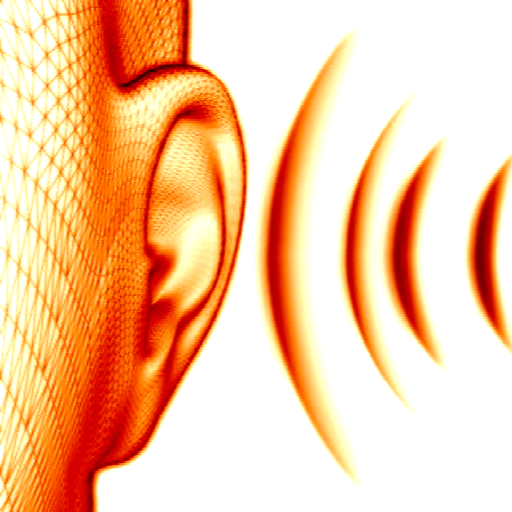READ MUSIC PRO
Play on PC with BlueStacks – the Android Gaming Platform, trusted by 500M+ gamers.
Page Modified on: June 19, 2019
Play READ MUSIC PRO on PC
This is the ad-free version.
This app includes:
- Music sight reading lessons. (125 exercises)
- Music sight reading quizzes. (125 exercises)
- Melodic reading exercises for Guitar. (10 exercises)
- Rhythmic reading exercises for Guitar. (10 exercises)
- Melodic reading exercises for Piano and Keyboards.
(Treble Clef/10 exercises - Bass Clef/10 exercises).
- Rhythmic reading exercises for Piano and Keyboards. (60 exercises)
- Reading rhythm values in a melody. (10 exercises)
- Remembering rhythmic formulas to execute them from memory. (10 exercises)
- Remembering the names in a series of notes. (10 exercises)
- Speeding up the recognition of notes in the staff. (10 exercises)
If you want to increase your ability to read music notes values in a music sheet this app will help you.
Increase your ability to recognize music notes values and you will be able to grasp any music theory lessons, guitar lessons or piano lessons.
If you want to play piano music, guitar music or any kind of music this app is something you will use daily.
Knowing how to read music enables you to read piano sheet music, guitar sheet music or any other type of music sheet.
How to play piano, how to play guitar or any other musical instrument becomes easier when you are good at sight reading.
Play READ MUSIC PRO on PC. It’s easy to get started.
-
Download and install BlueStacks on your PC
-
Complete Google sign-in to access the Play Store, or do it later
-
Look for READ MUSIC PRO in the search bar at the top right corner
-
Click to install READ MUSIC PRO from the search results
-
Complete Google sign-in (if you skipped step 2) to install READ MUSIC PRO
-
Click the READ MUSIC PRO icon on the home screen to start playing