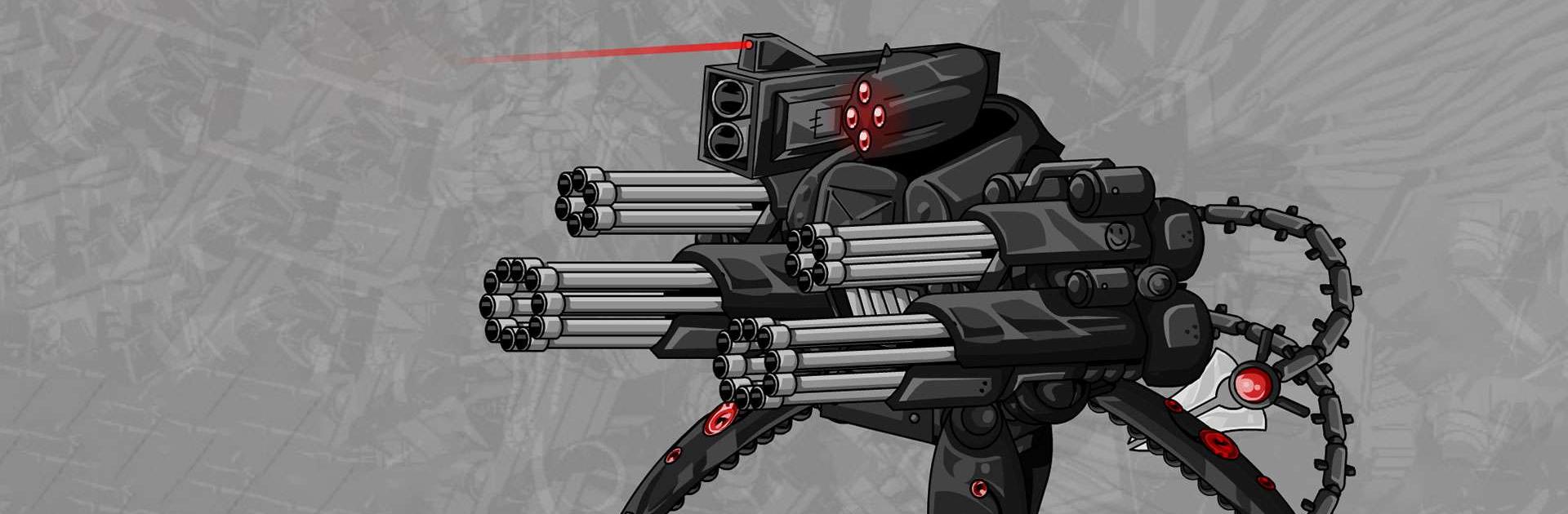

Mecha Dress Up
BlueStacksを使ってPCでプレイ - 5憶以上のユーザーが愛用している高機能Androidゲーミングプラットフォーム
Play Mecha Dress Up on PC or Mac
Mecha Dress Up is a Casual game developed by Kupo Games. BlueStacks app player is the best platform to play this Android game on your PC or Mac for an immersive gaming experience.
Mecha Dress Up lets players design and outfit their own robot avatars. Thanks to the numerous customization options, each user’s final robot will be a one-of-a-kind reflection of their personal style.
An intuitive layout makes it simple to use the app and alter your robot to your liking. Users can customize their robots by selecting different heads, torsos, arms, legs, and weapons from a catalog of options. The customizable nature of the robots is made possible by the wide variety of available parts, each of which can be customized in terms of both appearance and color.
Mecha Dress Up not only lets you give your robot a unique appearance, but also provides advanced features like decals, special effects, and animations to make it come to life. A user can take a selfie and have their likeness used to create the robot’s face.
Users can save their finished robots and then upload them to social media to show off to their friends. The app also has a multiplayer mode where users can pit their robots against one another’s.
Download Mecha Dress Up on PC with BlueStacks and create your own stylish robot.
Mecha Dress UpをPCでプレイ
-
BlueStacksをダウンロードしてPCにインストールします。
-
GoogleにサインインしてGoogle Play ストアにアクセスします。(こちらの操作は後で行っても問題ありません)
-
右上の検索バーにMecha Dress Upを入力して検索します。
-
クリックして検索結果からMecha Dress Upをインストールします。
-
Googleサインインを完了してMecha Dress Upをインストールします。※手順2を飛ばしていた場合
-
ホーム画面にてMecha Dress Upのアイコンをクリックしてアプリを起動します。



