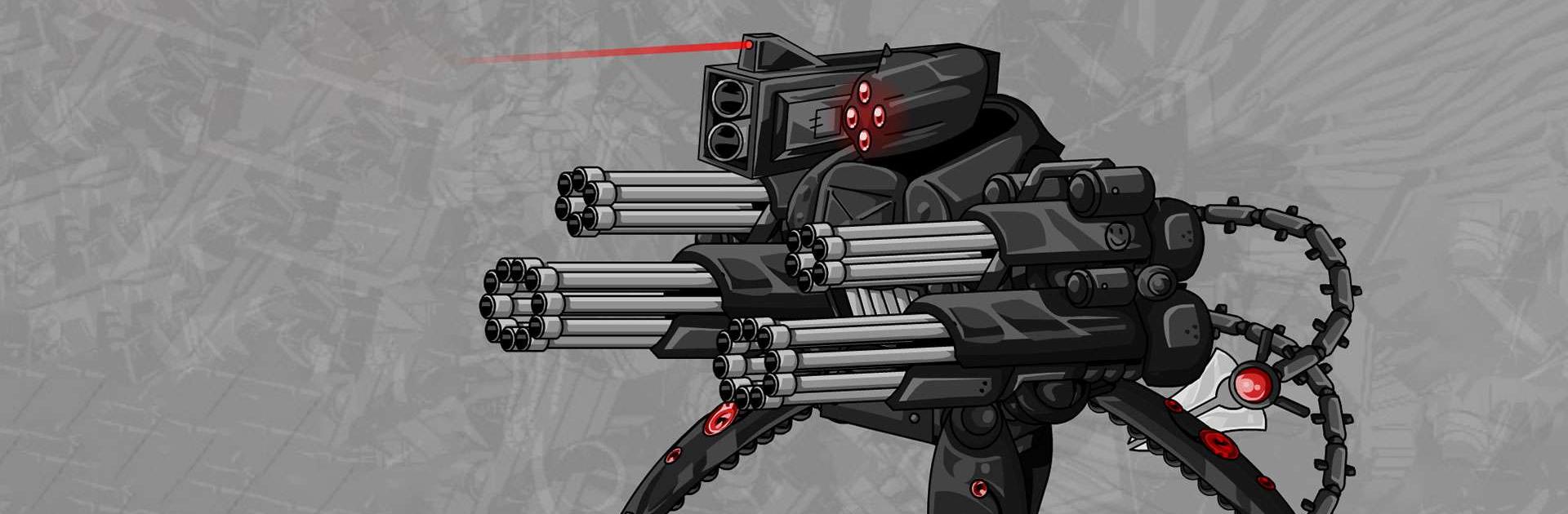

Mecha Dress Up
在電腦上使用BlueStacks –受到5億以上的遊戲玩家所信任的Android遊戲平台。
Play Mecha Dress Up on PC or Mac
Mecha Dress Up is a Casual game developed by Kupo Games. BlueStacks app player is the best platform to play this Android game on your PC or Mac for an immersive gaming experience.
Mecha Dress Up lets players design and outfit their own robot avatars. Thanks to the numerous customization options, each user’s final robot will be a one-of-a-kind reflection of their personal style.
An intuitive layout makes it simple to use the app and alter your robot to your liking. Users can customize their robots by selecting different heads, torsos, arms, legs, and weapons from a catalog of options. The customizable nature of the robots is made possible by the wide variety of available parts, each of which can be customized in terms of both appearance and color.
Mecha Dress Up not only lets you give your robot a unique appearance, but also provides advanced features like decals, special effects, and animations to make it come to life. A user can take a selfie and have their likeness used to create the robot’s face.
Users can save their finished robots and then upload them to social media to show off to their friends. The app also has a multiplayer mode where users can pit their robots against one another’s.
Download Mecha Dress Up on PC with BlueStacks and create your own stylish robot.
在電腦上遊玩Mecha Dress Up . 輕易上手.
-
在您的電腦上下載並安裝BlueStacks
-
完成Google登入後即可訪問Play商店,或等你需要訪問Play商店十再登入
-
在右上角的搜索欄中尋找 Mecha Dress Up
-
點擊以從搜索結果中安裝 Mecha Dress Up
-
完成Google登入(如果您跳過了步驟2),以安裝 Mecha Dress Up
-
在首頁畫面中點擊 Mecha Dress Up 圖標來啟動遊戲



