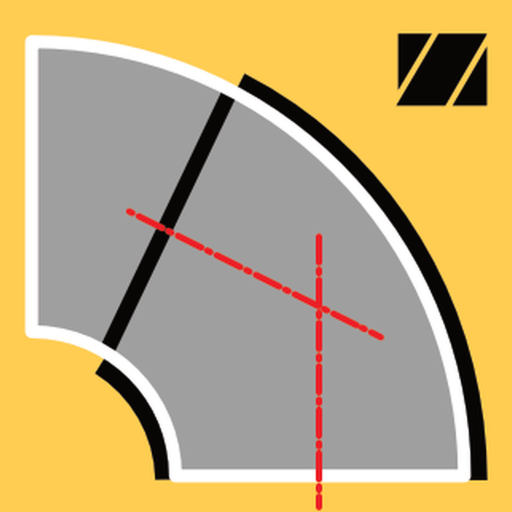Pipefitter
Play on PC with BlueStacks – the Android Gaming Platform, trusted by 500M+ gamers.
Page Modified on: May 6, 2019
Play Pipefitter on PC
The entire process consists of three steps:
1) determining the purpose of calculation (question mark symbol)
2) entering the data
3) displaying the result of a calculation.
The result: we have all the necessary information which are needed to create and fold your pipe. Drawings clearly show you the way of what you are looking for and what you need to do. It speeds up the process of work of pipe fitters.
The application is being updated all the time and oriented to develop and extend, basing on suggestions of other pipe fitters.
Play Pipefitter on PC. It’s easy to get started.
-
Download and install BlueStacks on your PC
-
Complete Google sign-in to access the Play Store, or do it later
-
Look for Pipefitter in the search bar at the top right corner
-
Click to install Pipefitter from the search results
-
Complete Google sign-in (if you skipped step 2) to install Pipefitter
-
Click the Pipefitter icon on the home screen to start playing