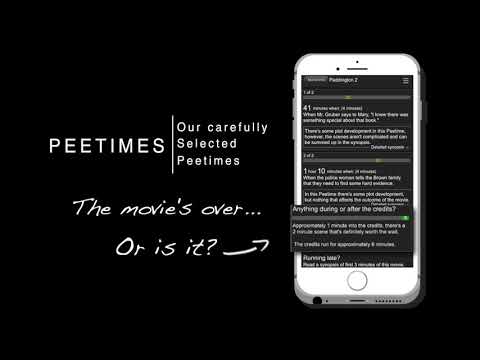RunPee.
เล่นบน PC ผ่าน BlueStacks - Android Gaming Platform ที่ได้รับความไว้วางใจจากเกมเมอร์ 500 ล้านคนทั่วโลก
Page Modified on: 15 ธันวาคม 2562
Play RunPee. on PC
How does it work? The built-in Timer will alert you, by discreet vibration, when a Peetime is coming -- so you don't have to worry about bothering the people around you in the theater. Now you can relax and enjoy the movie...without wondering when to take a break. You never have to sit down again and ask, "What did I miss?"
The movie's over... Or is it?
RunPee will let you know, for FREE, and without the bother of any advertisements. We tell you what extra scenes are coming and when, and if they are worth staying for. Lots of people (world-wide!) rely on this feature alone. :-)
Running Late
If you're running behind, our app will tell you what you missed in the first three minutes. Like our Peetimes, this unique information is not available anywhere else.
3D User Poll
See what other users think about the 3D quality of a movie, to help you decide if you want to spend the extra cash on the glasses. Some movies really put attention into their 3D...our users tell you if it's just a money-grab.
After 9 years, we're really good at what we do. Our long-time users love us! We think you will too.
เล่น RunPee. บน PC ได้ง่ายกว่า
-
ดาวน์โหลดและติดตั้ง BlueStacks บน PC ของคุณ
-
ลงชื่อเข้าใช้แอคเคาท์ Google เพื่อเข้าสู่ Play Store หรือทำในภายหลัง
-
ค้นหา RunPee. ในช่องค้นหาด้านขวาบนของโปรแกรม
-
คลิกเพื่อติดตั้ง RunPee. จากผลการค้นหา
-
ลงชื่อเข้าใช้บัญชี Google Account (หากยังไม่ได้ทำในขั้นที่ 2) เพื่อติดตั้ง RunPee.
-
คลิกที่ไอคอน RunPee. ในหน้าจอเพื่อเริ่มเล่น