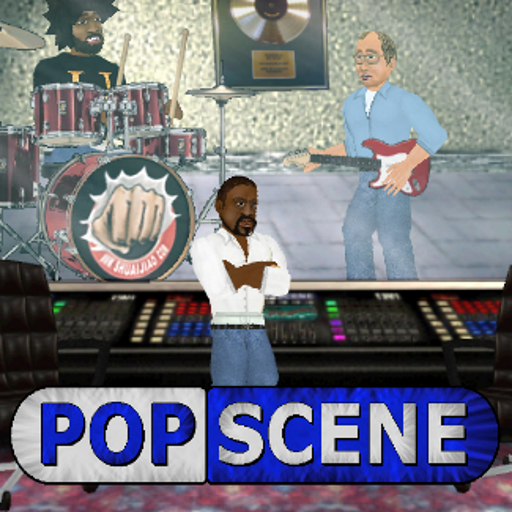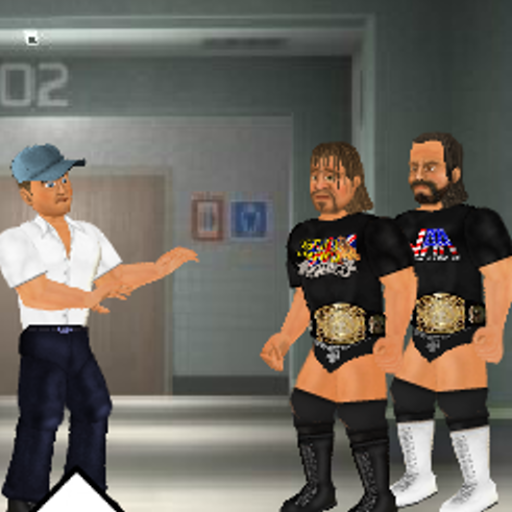School Days
Jouez sur PC avec BlueStacks - la plate-forme de jeu Android, approuvée par + 500M de joueurs.
Page Modifiée le: 4 avril 2019
Play School Days on PC or Mac
School Days is a simulation game developed by MDickie. BlueStacks app player is the best platform to play this Android game on your PC or Mac for an immersive gaming experience.
Dive into the ultimate pocket-sized simulation of school life with an impressive level of detail! Boasting over 10 million downloads, this game places you in the shoes of the most popular kid in class.
Formerly a prison, the school has reopened its doors, challenging you to survive and thrive in this unique setting. Live each hour of the day in real-time, from the morning routine to a packed timetable of classes, all within a bustling city filled with interactive props.
Gain knowledge from each class to answer questions spanning 10 subjects and work towards achieving the grades required for graduation. Yet, with over 100 fellow students wandering the halls, your popularity becomes a decisive factor, shaping whether your days are filled with fun or fear.
While the game offers a mostly free-to-play experience, you can enhance it with a private education. This upgrade removes ads and grants you the ability to personalize the school. Start with a student of your creation, saving changes across all 10 classes, teachers, and civilians. Private students enjoy an uninterrupted experience that concludes only when you decide.
Jouez à School Days sur PC. C'est facile de commencer.
-
Téléchargez et installez BlueStacks sur votre PC
-
Connectez-vous à Google pour accéder au Play Store ou faites-le plus tard
-
Recherchez School Days dans la barre de recherche dans le coin supérieur droit
-
Cliquez pour installer School Days à partir des résultats de la recherche
-
Connectez-vous à Google (si vous avez ignoré l'étape 2) pour installer School Days
-
Cliquez sur l'icône School Days sur l'écran d'accueil pour commencer à jouer