
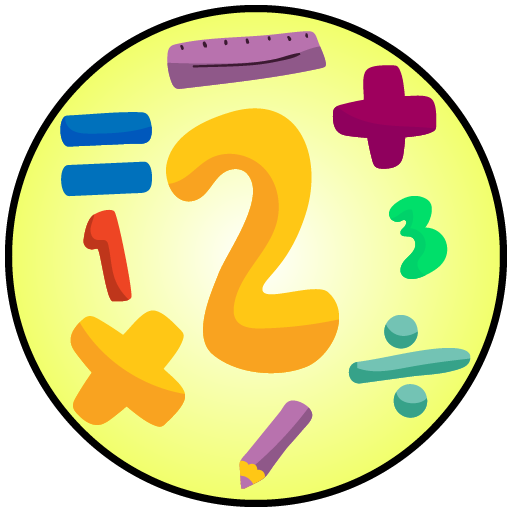
Second Grade Math App
Play on PC with BlueStacks – the Android Gaming Platform, trusted by 500M+ gamers.
Page Modified on: November 13, 2019
Play Second Grade Math App on PC
This cool math App for kids eliminates the suffering in teaching kids because it makes them happy with solving quick math exercises in a funny way and generates endless questions with random numbers. One of Flash Toons goals is to produce learning games for kids or educational games for kids to encourage e-learning.
✨ This maths app contains two types of second grade math lessons which cover basic educational skills for kids:
⭐ Compare numbers and determine the correct signal (numbers within 99 and numbers within 999)
⭐ Sum two numbers within 99 or within 999 with the choice of whether to sum with the rest (with the load) or without the rest of the summation (without the load). In addition to supporting a free drawing tool to give the player the freedom to write on the screen as well as the possibility of displaying portrait or landscape.
⭐ Specify the previous and next numbers within 99 or within 999.
⭐ Arrange three ascending or descending numbers in two modes: Teaching or Practising exercises.
⭐ You can also choose to view the numbers either in Arabic or Indian.
Our mathematics apps are also linked to FlashToons' educational and entertainment services on YouTube at: https://www.youtube.com/channel/UCuej8xnt7OORnhVlT8vzbGA?sub_confirmation=1
Play Second Grade Math App on PC. It’s easy to get started.
-
Download and install BlueStacks on your PC
-
Complete Google sign-in to access the Play Store, or do it later
-
Look for Second Grade Math App in the search bar at the top right corner
-
Click to install Second Grade Math App from the search results
-
Complete Google sign-in (if you skipped step 2) to install Second Grade Math App
-
Click the Second Grade Math App icon on the home screen to start playing




