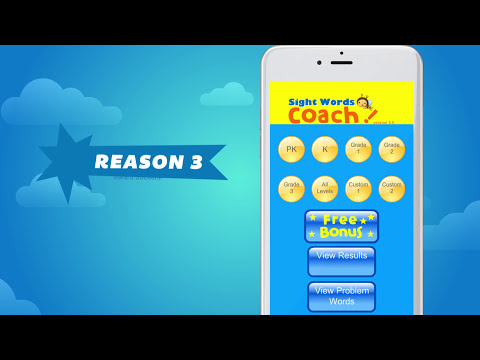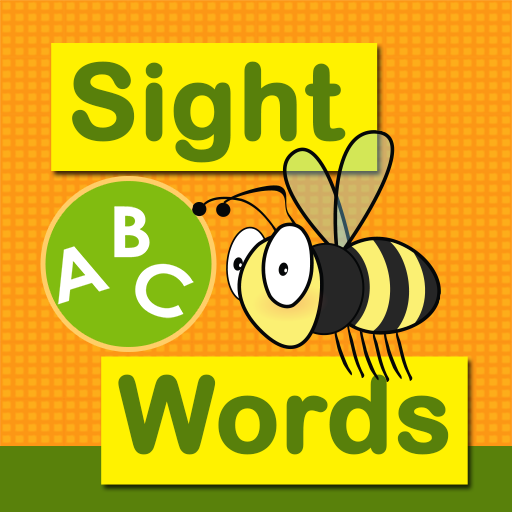Sight Words Coach
Spiele auf dem PC mit BlueStacks - der Android-Gaming-Plattform, der über 500 Millionen Spieler vertrauen.
Seite geändert am: 14. Dezember 2018
Play Sight Words Coach on PC
This fun game covers all five levels of Dolch Sight Words. It makes the most of the study time. How? By remembering which words are more challenging to your student and asking them more often.
Playing just five minutes a day with this game could make a dramatic difference in your student's future.
The importance of complete Sight Words mastery cannot be overstated. These are some of the most frequently used words in the English language. They number only about 200, but make up approximately 50 to 70 percent of any general, non-technical text. Therefore, fast recognition of Sight Words is an essential part of functional literacy.
- Kids learn to read while having fun!
- Colorful graphics
- Fun sounds and animations
- Remembers and shows quiz results
- Automatically creates a list of 10 words that need more work
- Record custom words featuring your or your child's voice
- This App is ad-free
Spiele Sight Words Coach auf dem PC. Der Einstieg ist einfach.
-
Lade BlueStacks herunter und installiere es auf deinem PC
-
Schließe die Google-Anmeldung ab, um auf den Play Store zuzugreifen, oder mache es später
-
Suche in der Suchleiste oben rechts nach Sight Words Coach
-
Klicke hier, um Sight Words Coach aus den Suchergebnissen zu installieren
-
Schließe die Google-Anmeldung ab (wenn du Schritt 2 übersprungen hast), um Sight Words Coach zu installieren.
-
Klicke auf dem Startbildschirm auf das Sight Words Coach Symbol, um mit dem Spielen zu beginnen