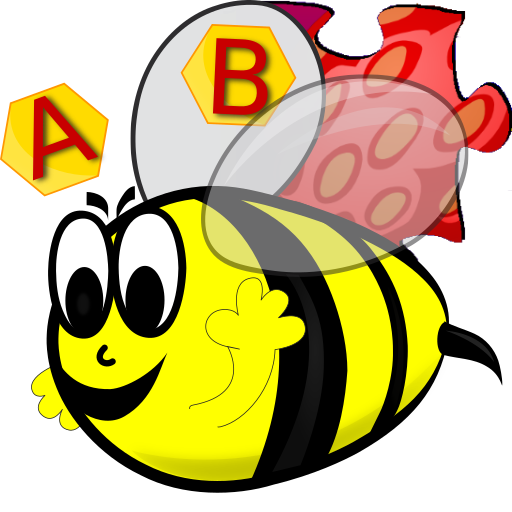Just Slide The Puzzles
Play on PC with BlueStacks – the Android Gaming Platform, trusted by 500M+ gamers.
Page Modified on: January 9, 2019
Play Just Slide The Puzzles on PC
The game is an educative game for students. It supports many skills of the students.
There are 4 stages and each stage has 10 cartoon pictures, with educational activities.
-> Animals
-> Cars
-> Planes
-> Toys
HOW TO PLAY: Move the bricks and do the picture by swiping one or more, near the black brick to change position of bricks.
Chapter 1: Animals (bird, deer, seal, bear, snake, ladybird, turtle, octopus, chicken, penguin)
Part 2: Cars (buss, car, car, pickup, trains, truck, car and buse, vw mini classic car, sunroof car, subway metro)
Chapter 3: Toys - (balloon, horse-shaped balloon, surprise toy box, house, robot, angel, princess, book, coffee, umbrella)
Chapter 4: Air and Sea Vehicles - (helicopter, airplane, balloon, submarine, jet, glider, transport aircraft, yacht, airship)
Play Just Slide The Puzzles on PC. It’s easy to get started.
-
Download and install BlueStacks on your PC
-
Complete Google sign-in to access the Play Store, or do it later
-
Look for Just Slide The Puzzles in the search bar at the top right corner
-
Click to install Just Slide The Puzzles from the search results
-
Complete Google sign-in (if you skipped step 2) to install Just Slide The Puzzles
-
Click the Just Slide The Puzzles icon on the home screen to start playing