
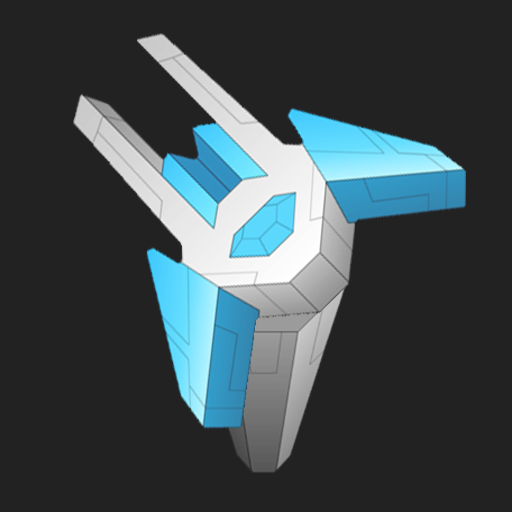
Enigmata: Stellar War
Play on PC with BlueStacks – the Android Gaming Platform, trusted by 500M+ gamers.
Page Modified on: Oct 9, 2022
Play Enigmata: Stellar War on PC or Mac
Join millions to experience Enigmata: Stellar War, an exciting Strategy game from Roshan Gamage. With BlueStacks App Player, you are always a step ahead of your opponent, ready to outplay them with faster gameplay and better control with the mouse and keyboard on your PC or Mac.
About the Game
In “Enigmata: Stellar War,” you take on the role of a Unit Commander exploring the galaxy. Your mission? Build a base and fend off endless swarms of enemies. This strategy game by Roshan Gamage lets you design your base with extreme customizability, all while utilizing real-time skills to vanquish foes. Experience fierce battles in the SW Battle Arena and connect with the Stellar War community on Discord!
Game Features
-
Levels & Units Galore: Explore over 15 levels and construct more than 25 unique units. Each choice shapes your strategy.
-
Extra Fun with Bonus Content: Unlock three extra levels and additional units with a one-time purchase. Engage in more epic base battles in the SW Battle Arena.
-
Engaging Audio Experience: Immerse yourself in a stellar soundtrack crafted by Hypnoprism, elevating your gameplay without any distracting ads.
-
Performance Tips: Having trouble on older devices? Head to Options/More Options and toggle “Low Res” for a smoother experience.
Play on BlueStacks for a seamless adventure.
Get ready for a buttery smooth, high-performance gaming action only on BlueStacks.
Play Enigmata: Stellar War on PC. It’s easy to get started.
-
Download and install BlueStacks on your PC
-
Complete Google sign-in to access the Play Store, or do it later
-
Look for Enigmata: Stellar War in the search bar at the top right corner
-
Click to install Enigmata: Stellar War from the search results
-
Complete Google sign-in (if you skipped step 2) to install Enigmata: Stellar War
-
Click the Enigmata: Stellar War icon on the home screen to start playing



