
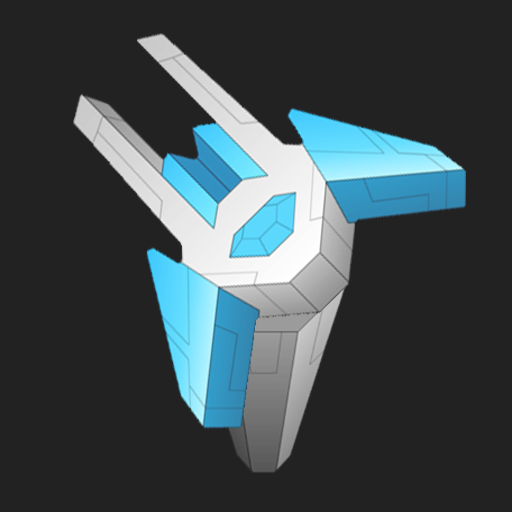
Enigmata: Stellar War
Gioca su PC con BlueStacks: la piattaforma di gioco Android, considerata affidabile da oltre 500 milioni di giocatori.
Pagina modificata il: 28 novembre 2019
Play Enigmata: Stellar War on PC
Game Features:
- Explore over 15 levels
- Over 25 units you can build
- Bonus games and missions
- Soundtrack by Mia Lolita
- Ad-free
Bonus Content is a one time purchase which unlocks:
- Three extra levels
- New units and features
- Battle other bases in the SW Battle Arena
Note: For users with older phones, go to Options/More Options and turn on "Low Res" for better performance and less likelihood of crashing!
Gioca Enigmata: Stellar War su PC. È facile iniziare.
-
Scarica e installa BlueStacks sul tuo PC
-
Completa l'accesso a Google per accedere al Play Store o eseguilo in un secondo momento
-
Cerca Enigmata: Stellar War nella barra di ricerca nell'angolo in alto a destra
-
Fai clic per installare Enigmata: Stellar War dai risultati della ricerca
-
Completa l'accesso a Google (se hai saltato il passaggio 2) per installare Enigmata: Stellar War
-
Fai clic sull'icona Enigmata: Stellar War nella schermata principale per iniziare a giocare




