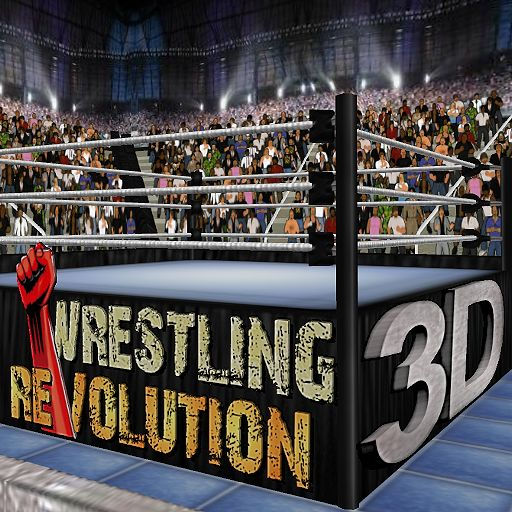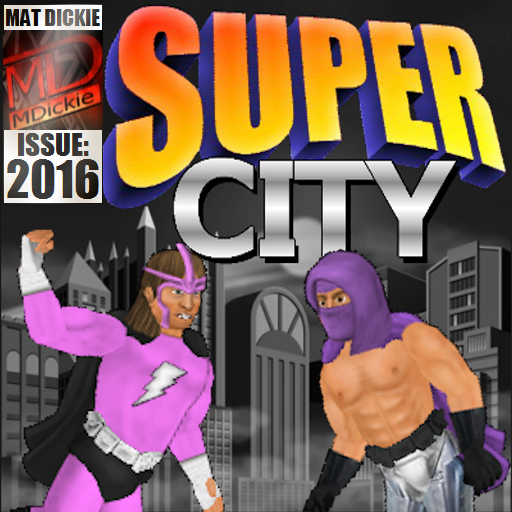
Super City
Mainkan di PC dengan BlueStacks – platform Game-Game Android, dipercaya oleh lebih dari 500 juta gamer.
Halaman Dimodifikasi Aktif: 22 Agu 2024
Play Super City on PC or Mac
Super City is an action game developed by MDickie. BlueStacks app player is the best platform to play this Android Game on your PC or Mac for an immersive gaming experience. Download Super City on PC with BlueStacks.
In the game, players can take on the role of superheroes and run a facility for all superhuman beings. Everything inside it has a wide range of features that could be used to enhance gameplay or provide players with new levels of entertainment. The game is entirely focused on the hero element to allow players to use their imagination to create a singular city.
To lay many strong foundations when players first arrive in Super City, they must design or create their first superheroes. The superhero design system is straightforward, but designing their looks, outfits, powers, and distinctive traits requires a great deal of complexity.
In order to diversify the city’s life and inhabitants, players can also change each character unit into a variety of categories, such as civilians or superheroes. Players continue creating a city for their heroes or regular citizens after they have designed them.
Many of the facilities or buildings required to maintain the economy or provide a range of services will be present throughout the entire city.
Download Super City on PC with BlueStacks and start playing.
Mainkan Super City di PC Mudah saja memulainya.
-
Unduh dan pasang BlueStacks di PC kamu
-
Selesaikan proses masuk Google untuk mengakses Playstore atau lakukan nanti
-
Cari Super City di bilah pencarian di pojok kanan atas
-
Klik untuk menginstal Super City dari hasil pencarian
-
Selesaikan proses masuk Google (jika kamu melewati langkah 2) untuk menginstal Super City
-
Klik ikon Super City di layar home untuk membuka gamenya