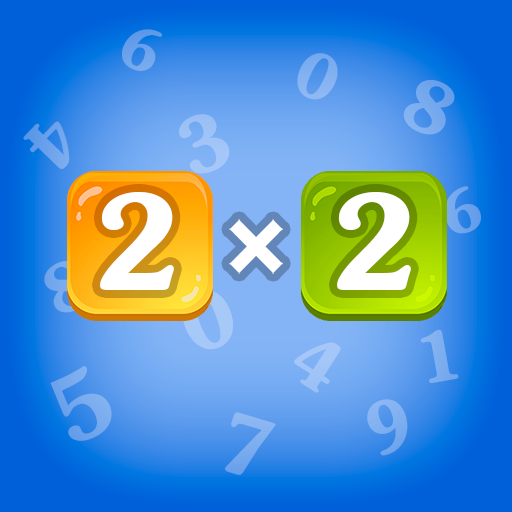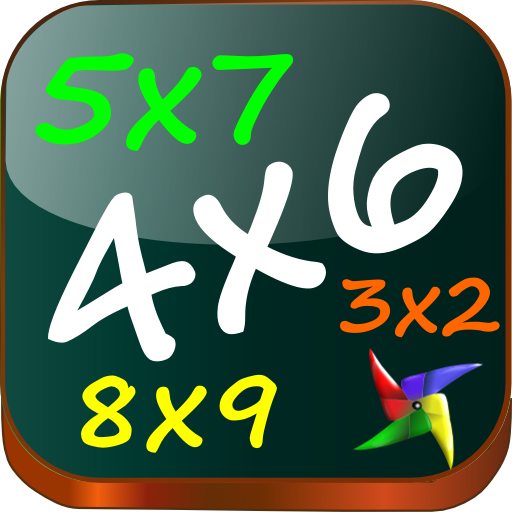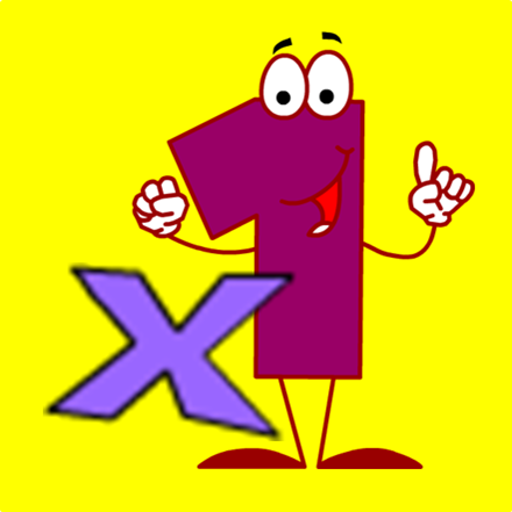
Tablas de Multiplicar
Graj na PC z BlueStacks – Platforma gamingowa Android, która uzyskała zaufanie ponad 500 milionów graczy!
Strona zmodyfikowana w dniu: 24 marca 2019
Play Times tables on PC
Children must follow the green path (it goes from 0 to 10 times tables).
There are several different motivational elements for children and also excellent information for parents in order to follow their child's progress.
This game has:
- Times tables from 0 to 10 (listening included)
- Random questions
- Balls game
- Final review/test
I hope your children will enjoy it while learning times tables.
Zagraj w Tablas de Multiplicar na PC. To takie proste.
-
Pobierz i zainstaluj BlueStacks na PC
-
Zakończ pomyślnie ustawienie Google, aby otrzymać dostęp do sklepu Play, albo zrób to później.
-
Wyszukaj Tablas de Multiplicar w pasku wyszukiwania w prawym górnym rogu.
-
Kliknij, aby zainstalować Tablas de Multiplicar z wyników wyszukiwania
-
Ukończ pomyślnie rejestrację Google (jeśli krok 2 został pominięty) aby zainstalować Tablas de Multiplicar
-
Klinij w ikonę Tablas de Multiplicar na ekranie startowym, aby zacząć grę