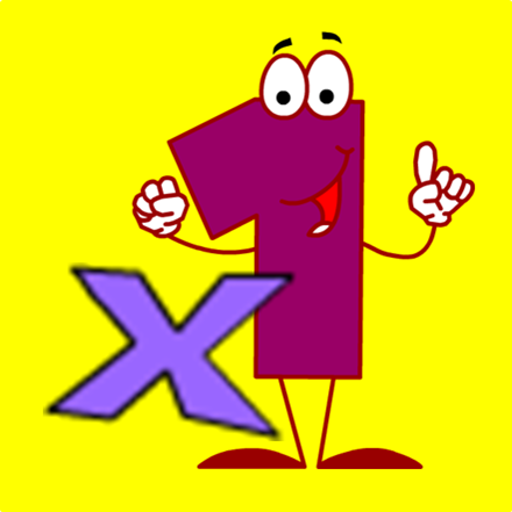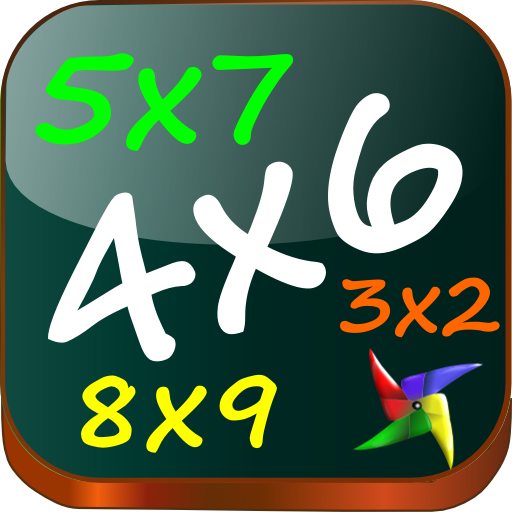Tablas de Sumar
Mainkan di PC dengan BlueStacks – platform Game-Game Android, dipercaya oleh lebih dari 500 juta gamer.
Halaman Dimodifikasi Aktif: 24 Maret 2019
Play Additions Tables on PC
There is a medal for each table learned.
Game's modes:
- Learn by listening.
- Learn by watching.
- Practice with questions.
- Practice with the game balls .
Parents can see their children results in a detailed way and children can see the medals won.
The application aims to support the way today's children study sums at school.
Mainkan Tablas de Sumar di PC Mudah saja memulainya.
-
Unduh dan pasang BlueStacks di PC kamu
-
Selesaikan proses masuk Google untuk mengakses Playstore atau lakukan nanti
-
Cari Tablas de Sumar di bilah pencarian di pojok kanan atas
-
Klik untuk menginstal Tablas de Sumar dari hasil pencarian
-
Selesaikan proses masuk Google (jika kamu melewati langkah 2) untuk menginstal Tablas de Sumar
-
Klik ikon Tablas de Sumar di layar home untuk membuka gamenya