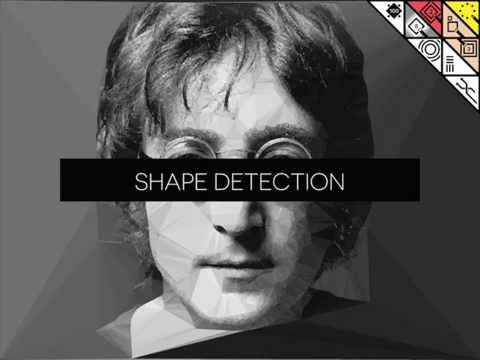このページには広告が含まれます

Trimaginator 写真編集アプリ
写真 | Paul Ollivier
BlueStacksを使ってPCでプレイ - 5憶以上のユーザーが愛用している高機能Androidゲーミングプラットフォーム
Play Trimaginator Picture Editor, Geometric Effects on PC
Inspired by the triangulation developed by mathematician Boris Delaunay in 1934, Trimaginator reduces an image to its essentials, creating the illusions of triangles, prisms and pyramids.
Combined with unique geometry effects, the results can be mesmerizing. Think cubism, or surreal geometric landscapes, think turning your face into a logo, or your cat's face, or well, anything that has or doesn't have a face!
FEATURES
▲ Tons of geometry and style effects!
▲ Draw with points
▲ Easy sharing
▲ Vector export for professionals
So what are you waiting for? Just play around and see what you can come up with!
MADE WITH LOVE
If you want regular updates and improvements on Trimaginator, support its independent development by leaving a review or a positive comment!
Also, if you find a bug or would like to request a function, use the in-app support button. I'll be happy to reply to you.
COMMUNITY
Join @trimaginator on Facebook, Instagram, Twitter, Flickr, Pinterest and Tumblr!
http://www.trimaginator.com
CREDITS
Demo Musical Video: "Virevolte" from Kraklet EP (Pikimup Records) Facebook @Yullamoule
Combined with unique geometry effects, the results can be mesmerizing. Think cubism, or surreal geometric landscapes, think turning your face into a logo, or your cat's face, or well, anything that has or doesn't have a face!
FEATURES
▲ Tons of geometry and style effects!
▲ Draw with points
▲ Easy sharing
▲ Vector export for professionals
So what are you waiting for? Just play around and see what you can come up with!
MADE WITH LOVE
If you want regular updates and improvements on Trimaginator, support its independent development by leaving a review or a positive comment!
Also, if you find a bug or would like to request a function, use the in-app support button. I'll be happy to reply to you.
COMMUNITY
Join @trimaginator on Facebook, Instagram, Twitter, Flickr, Pinterest and Tumblr!
http://www.trimaginator.com
CREDITS
Demo Musical Video: "Virevolte" from Kraklet EP (Pikimup Records) Facebook @Yullamoule
Trimaginator 写真編集アプリをPCでプレイ
-
BlueStacksをダウンロードしてPCにインストールします。
-
GoogleにサインインしてGoogle Play ストアにアクセスします。(こちらの操作は後で行っても問題ありません)
-
右上の検索バーにTrimaginator 写真編集アプリを入力して検索します。
-
クリックして検索結果からTrimaginator 写真編集アプリをインストールします。
-
Googleサインインを完了してTrimaginator 写真編集アプリをインストールします。※手順2を飛ばしていた場合
-
ホーム画面にてTrimaginator 写真編集アプリのアイコンをクリックしてアプリを起動します。