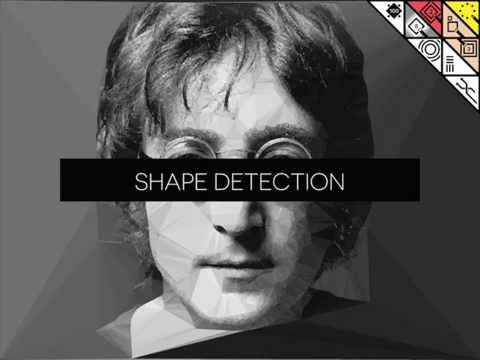Trimaginator Picture Editor, Geometric Effects
Graj na PC z BlueStacks – Platforma gamingowa Android, która uzyskała zaufanie ponad 500 milionów graczy!
Strona zmodyfikowana w dniu: 4 maja 2018
Play Trimaginator Picture Editor, Geometric Effects on PC
Combined with unique geometry effects, the results can be mesmerizing. Think cubism, or surreal geometric landscapes, think turning your face into a logo, or your cat's face, or well, anything that has or doesn't have a face!
FEATURES
▲ Tons of geometry and style effects!
▲ Draw with points
▲ Easy sharing
▲ Vector export for professionals
So what are you waiting for? Just play around and see what you can come up with!
MADE WITH LOVE
If you want regular updates and improvements on Trimaginator, support its independent development by leaving a review or a positive comment!
Also, if you find a bug or would like to request a function, use the in-app support button. I'll be happy to reply to you.
COMMUNITY
Join @trimaginator on Facebook, Instagram, Twitter, Flickr, Pinterest and Tumblr!
http://www.trimaginator.com
CREDITS
Demo Musical Video: "Virevolte" from Kraklet EP (Pikimup Records) Facebook @Yullamoule
Zagraj w Trimaginator Picture Editor, Geometric Effects na PC. To takie proste.
-
Pobierz i zainstaluj BlueStacks na PC
-
Zakończ pomyślnie ustawienie Google, aby otrzymać dostęp do sklepu Play, albo zrób to później.
-
Wyszukaj Trimaginator Picture Editor, Geometric Effects w pasku wyszukiwania w prawym górnym rogu.
-
Kliknij, aby zainstalować Trimaginator Picture Editor, Geometric Effects z wyników wyszukiwania
-
Ukończ pomyślnie rejestrację Google (jeśli krok 2 został pominięty) aby zainstalować Trimaginator Picture Editor, Geometric Effects
-
Klinij w ikonę Trimaginator Picture Editor, Geometric Effects na ekranie startowym, aby zacząć grę