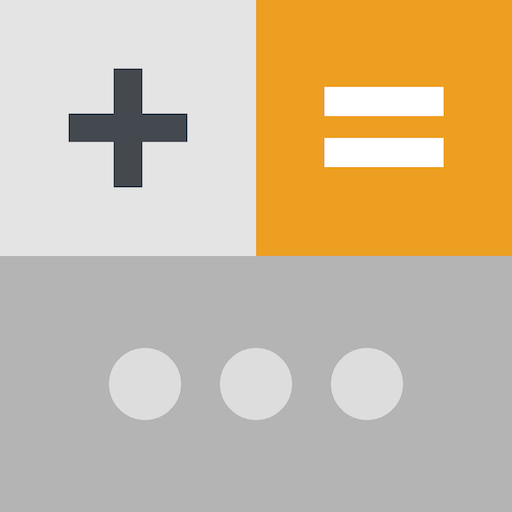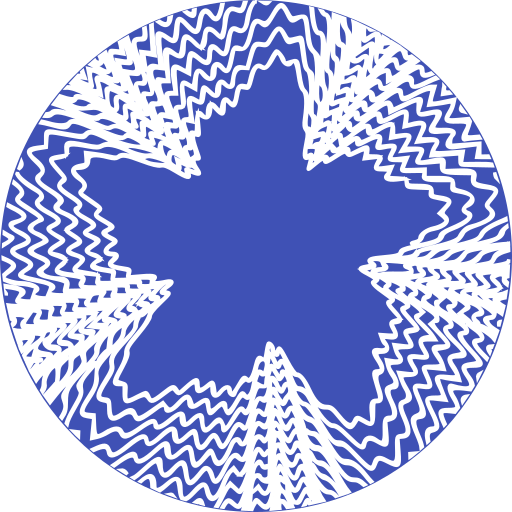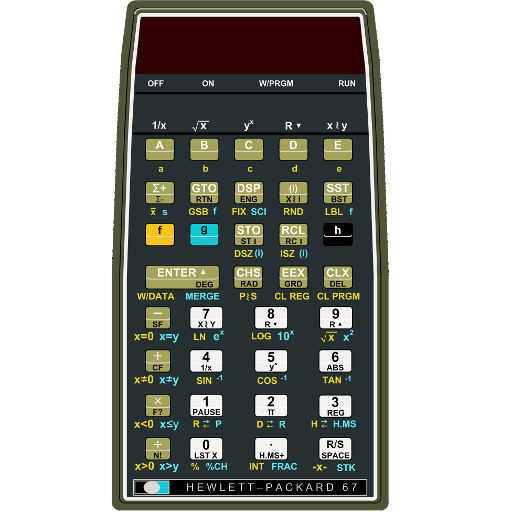All in One Calculator
Spiele auf dem PC mit BlueStacks - der Android-Gaming-Plattform, der über 500 Millionen Spieler vertrauen.
Seite geändert am: 29. April 2017
Play All in One Calculator on PC
This Universal Calculator is designed for all those people who are looking for one application that is built for simplicity and functionality and can calculate almost everything they need to calculate on a daily basis without the use of internet.
Whether you are a diligent student, an accountant, a doctor, an athletic type or a generous person who likes to give tips when eating outside. Or maybe you are just a normal citizen, no matter who you are, there always be times when you'll need to calculate. And this Universal calculator will take care of all those calculations.
Features:
☆ Scientific Calculator
☆ Area
☆ Volume
☆ Units Converter
☆ Health Calculator
☆ Financial Calculator
☆ Electronics Calculator
☆ Tip Calculator
☆ Zakat Calculator
☆ Percentage Calculator
☆ Medical Calculator
Now with Universal calculator you can seamlessly calculate everything, on the go.
Note: You are welcome to submit any queries or any requests for new calculators. Your queries and requests will be acted upon immediately.
Spiele All in One Calculator auf dem PC. Der Einstieg ist einfach.
-
Lade BlueStacks herunter und installiere es auf deinem PC
-
Schließe die Google-Anmeldung ab, um auf den Play Store zuzugreifen, oder mache es später
-
Suche in der Suchleiste oben rechts nach All in One Calculator
-
Klicke hier, um All in One Calculator aus den Suchergebnissen zu installieren
-
Schließe die Google-Anmeldung ab (wenn du Schritt 2 übersprungen hast), um All in One Calculator zu installieren.
-
Klicke auf dem Startbildschirm auf das All in One Calculator Symbol, um mit dem Spielen zu beginnen