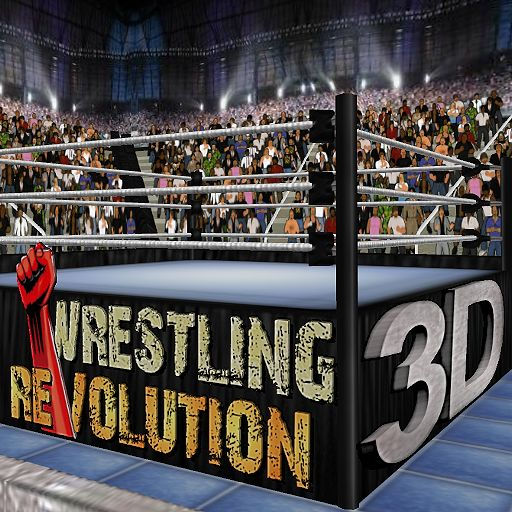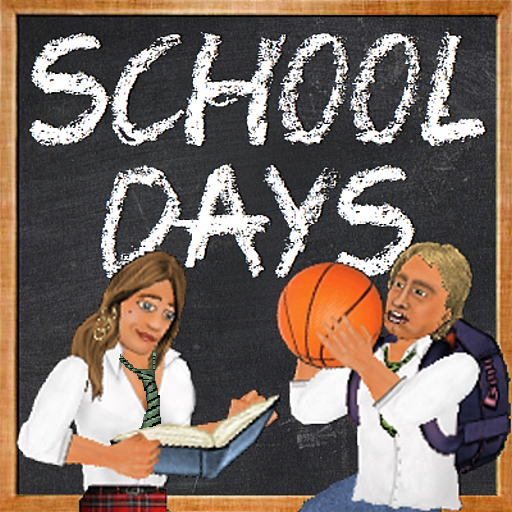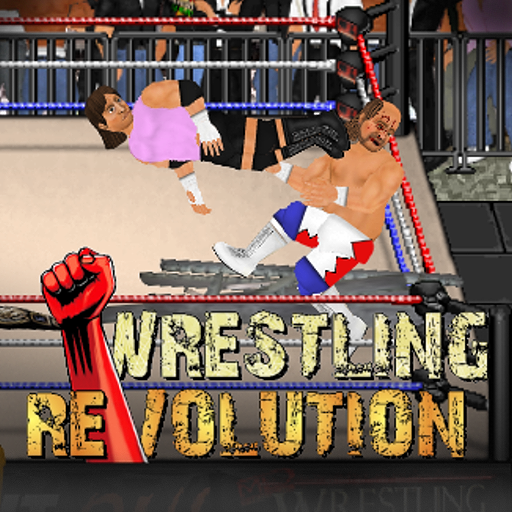
Wrestling Revolution
Play on PC with BlueStacks – the Android Gaming Platform, trusted by 500M+ gamers.
Page Modified on: Feb 1, 2023
Play Wrestling Revolution on PC or Mac
Are you ready to step into the thrilling world of professional wrestling? Look no further than Wrestling Revolution by MDickie, where you can become the ultimate wrestling champion and experience the adrenaline-pumping action of the squared circle. This game is a must-have for all sports enthusiasts who crave intense battles, strategy, and a taste of the wrestling lifestyle.
Wrestling Revolution is categorized under the Sports genre on Google Play, and it’s easy to see why. Developed by MDickie, a renowned name in the world of mobile gaming, this game offers an immersive wrestling experience like no other. Whether you’re a die-hard fan or just curious about the world of wrestling, this game has something for everyone.
What sets Wrestling Revolution apart are its special game features that keep you coming back for more. You can create and customize your own wrestler, complete with unique costumes and personas. Take your character through the ranks of amateur wrestling all the way to the big leagues, where you’ll face off against some of the toughest opponents in the business. The game also offers a Career mode, where you’ll navigate the challenges and drama of the wrestling world, making decisions that can either boost your career or lead to your downfall.
One of the exciting aspects of Wrestling Revolution is that you can enjoy this action-packed game on your PC or Mac using BlueStacks. This means you can experience the game on a larger screen with the added precision of keyboard and mouse controls, taking your wrestling skills to the next level.
In Wrestling Revolution, it’s not just about the fights; it’s about the drama, the rivalries, and the journey to becoming a legendary wrestler. So, if you’re ready to grapple with the best, step into the ring and take on the challenge of Wrestling Revolution by MDickie on your PC or Mac using BlueStacks. It’s time to become the wrestling champion you’ve always dreamed of.
Play Wrestling Revolution on PC. It’s easy to get started.
-
Download and install BlueStacks on your PC
-
Complete Google sign-in to access the Play Store, or do it later
-
Look for Wrestling Revolution in the search bar at the top right corner
-
Click to install Wrestling Revolution from the search results
-
Complete Google sign-in (if you skipped step 2) to install Wrestling Revolution
-
Click the Wrestling Revolution icon on the home screen to start playing