
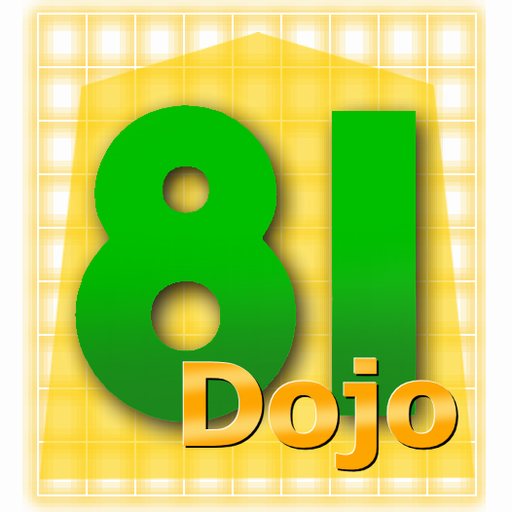
81Dojo (World Online Shogi)
Mainkan di PC dengan BlueStacks – platform Game-Game Android, dipercaya oleh lebih dari 500 juta gamer.
Halaman Dimodifikasi Aktif: 16 Jul 2023
Play 81Dojo (World Online Shogi) on PC
81Dojo is characterized by its unique and advanced functionalities such as the interactive post-game analysis support, very real playing environment including professional byoyomi voice, and the internationalization. Most of those functionalities are copied to this app. 81Dojo stays with you all the time, while you take it with your smartphone to anywhere you go to. Why not take a little break and enjoy some short games at 81Dojo?
(81Dojo is completely free of charge, free download and free playing.)
[Note]
1. If you are not familiar with 81Dojo yet, it is recommended that you first try the web browser version and get used to its unique features and functionalities, before using this mobile app.
2. User account registration can be done via 81Dojo website. (Non-registered users can login with guest account as well.)
3. Any comments, wishes, bug reports to info@81dojo.com would be appreciated. We keep improving the app quality. We would also appreciate your sending ratings and reviews if you find this app satisfactory.
[Disclaimer]
1. 81Dojo has the full responsibility in the development and distribution of this app. The supporting bodies and cooperative bodies of the desktop computer oriented site "81Dojo" will not be liable to any matters related to this app.
2. In no event shall 81Dojo be legally liable to the user for any matters arising out of using this app.
[Special thanks to]
* piecodesign (http://piecodesign.jp/)
* www.otosozai.com - ONGAKUSITU (http://www.otosozai.com/)
* National flag and Road sign Mt. (http://nflagrsign.xrea.jp/)
* Moeru-Chess-Clock (https://www.amazon.co.jp/dp/B005HGJ3E6)
Mainkan 81Dojo (World Online Shogi) di PC Mudah saja memulainya.
-
Unduh dan pasang BlueStacks di PC kamu
-
Selesaikan proses masuk Google untuk mengakses Playstore atau lakukan nanti
-
Cari 81Dojo (World Online Shogi) di bilah pencarian di pojok kanan atas
-
Klik untuk menginstal 81Dojo (World Online Shogi) dari hasil pencarian
-
Selesaikan proses masuk Google (jika kamu melewati langkah 2) untuk menginstal 81Dojo (World Online Shogi)
-
Klik ikon 81Dojo (World Online Shogi) di layar home untuk membuka gamenya
