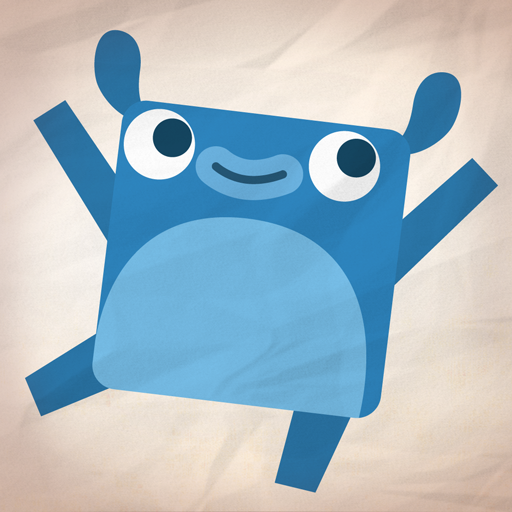Алфавит с VocabuLarry
Играйте на ПК с BlueStacks – игровой платформе для приложений на Android. Нас выбирают более 500 млн. игроков.
Страница изменена: 2 января 2017 г.
Play ABC's: Alphabet Learning Game on PC
When it comes to reading and writing, everyone has to start somewhere. Thankfully, here at BabyFirst we have just the thing to help your little ones climb those first steps on their way to preschool stardom! With our ABC’s: Alphabet Learning Game, letters and words have never been so much fun – as Vocabularry the parrot guides your kids every step of the way.
Our Alphabet Learning Game is so easy to use, that even a baby can tap and swipe their way to success – getting an enjoyable education at the same time. What’s more, with a little extra training under their belts, children will develop a love of learning that will last a lifetime. Take a look at some of the terrific training and teaching features from our ABC Learning Game:
• Exciting, interactive animations
• Full audio for sounding out individual letters
• Word association for faster learning
• Fully optimized for Android devices
BabyFirst is a global TV network made specifically for babies, toddlers and smaller kids. With a strong educational background and a wonderful range academically minded apps, learning takes on a whole new dimension.
This means that the ABC’s: Alphabet Learning Game from BabyFirst provides a fun and playful way for kids to reinforce the basic building blocks they will need to excel in kindergarten, preschool and in life.
Tots and toddlers will simply love learning their ABC’s with BabyFirst, so why not download our fantastic Alphabet Learning Game today!
To find more trusted applications from the BabyFirst family search "BF123" in Google Play!
And check out our fun & educational videos on YouTube! https://www.youtube.com/user/BabyFirstTV
Играйте в игру Алфавит с VocabuLarry на ПК. Это легко и просто.
-
Скачайте и установите BlueStacks на ПК.
-
Войдите в аккаунт Google, чтобы получить доступ к Google Play, или сделайте это позже.
-
В поле поиска, которое находится в правой части экрана, введите название игры – Алфавит с VocabuLarry.
-
Среди результатов поиска найдите игру Алфавит с VocabuLarry и нажмите на кнопку "Установить".
-
Завершите авторизацию в Google (если вы пропустили этот шаг в начале) и установите игру Алфавит с VocabuLarry.
-
Нажмите на ярлык игры Алфавит с VocabuLarry на главном экране, чтобы начать играть.