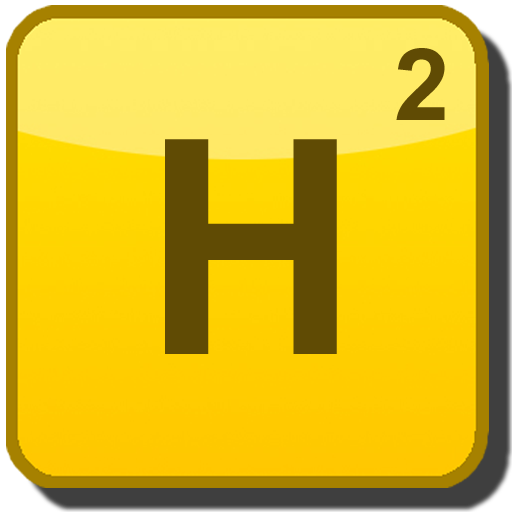RENTO: Live Würfel Brettspiel
Spiele auf dem PC mit BlueStacks - der Android-Gaming-Plattform, der über 500 Millionen Spieler vertrauen.
Seite geändert am: Oct 20, 2024
Play Rento - Dice Board Game Online on PC
Trade lands, build houses, win auctions, roll wheel of fortune and Russian Roulette and most importantly - have fun. If you like family dice games - you will like Rento too :)
The game is live MULTIPLAYER so you can play with your friends and family remotely and also you can play versus players on our https://BoardGamesOnline.Net website.
You can play the game in 4 modes:
-ONLINE (vs real people live)
-SOLO (versus AI robots)
-WiFI multiplayer with up to 4 players
-Pass 'N Play (Pass the same device to others)
The game is also cross-platform. You can join with friends on other console and mobile platforms.
Enjoy the first online multiplayer business game in the market.
Spiele RENTO: Live Würfel Brettspiel auf dem PC. Der Einstieg ist einfach.
-
Lade BlueStacks herunter und installiere es auf deinem PC
-
Schließe die Google-Anmeldung ab, um auf den Play Store zuzugreifen, oder mache es später
-
Suche in der Suchleiste oben rechts nach RENTO: Live Würfel Brettspiel
-
Klicke hier, um RENTO: Live Würfel Brettspiel aus den Suchergebnissen zu installieren
-
Schließe die Google-Anmeldung ab (wenn du Schritt 2 übersprungen hast), um RENTO: Live Würfel Brettspiel zu installieren.
-
Klicke auf dem Startbildschirm auf das RENTO: Live Würfel Brettspiel Symbol, um mit dem Spielen zu beginnen