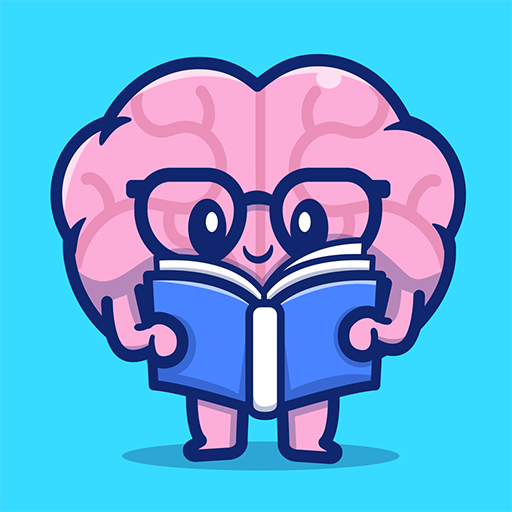Helen Doron Read
Играйте на ПК с BlueStacks – игровой платформе для приложений на Android. Нас выбирают более 500 млн. игроков.
Страница изменена: 29 апреля 2019 г.
Play Helen Doron Read on PC
With Read, children can:
• Hear the word spoken correctly.
• See the correct spelling.
• Practise saying the letter, word and sentence.
• Record the story and play it back.
With 8 levels and 32 books, children can progress at their own pace, starting from simple words, moving on to full sentences, and finally, reading a full story.
The first three books on every shelf are read-to-me stories. The stories are read aloud while the child follows along. The fourth book allows the child to practise reading, using the vocabulary from the stories just read. The record feature allows the child to record him or herself reading the story and play it back.
Suitable for ages 4-9, Read enables children to learn to read by themselves. It's easy. It's fun. It works!
Играйте в игру Helen Doron Read на ПК. Это легко и просто.
-
Скачайте и установите BlueStacks на ПК.
-
Войдите в аккаунт Google, чтобы получить доступ к Google Play, или сделайте это позже.
-
В поле поиска, которое находится в правой части экрана, введите название игры – Helen Doron Read.
-
Среди результатов поиска найдите игру Helen Doron Read и нажмите на кнопку "Установить".
-
Завершите авторизацию в Google (если вы пропустили этот шаг в начале) и установите игру Helen Doron Read.
-
Нажмите на ярлык игры Helen Doron Read на главном экране, чтобы начать играть.