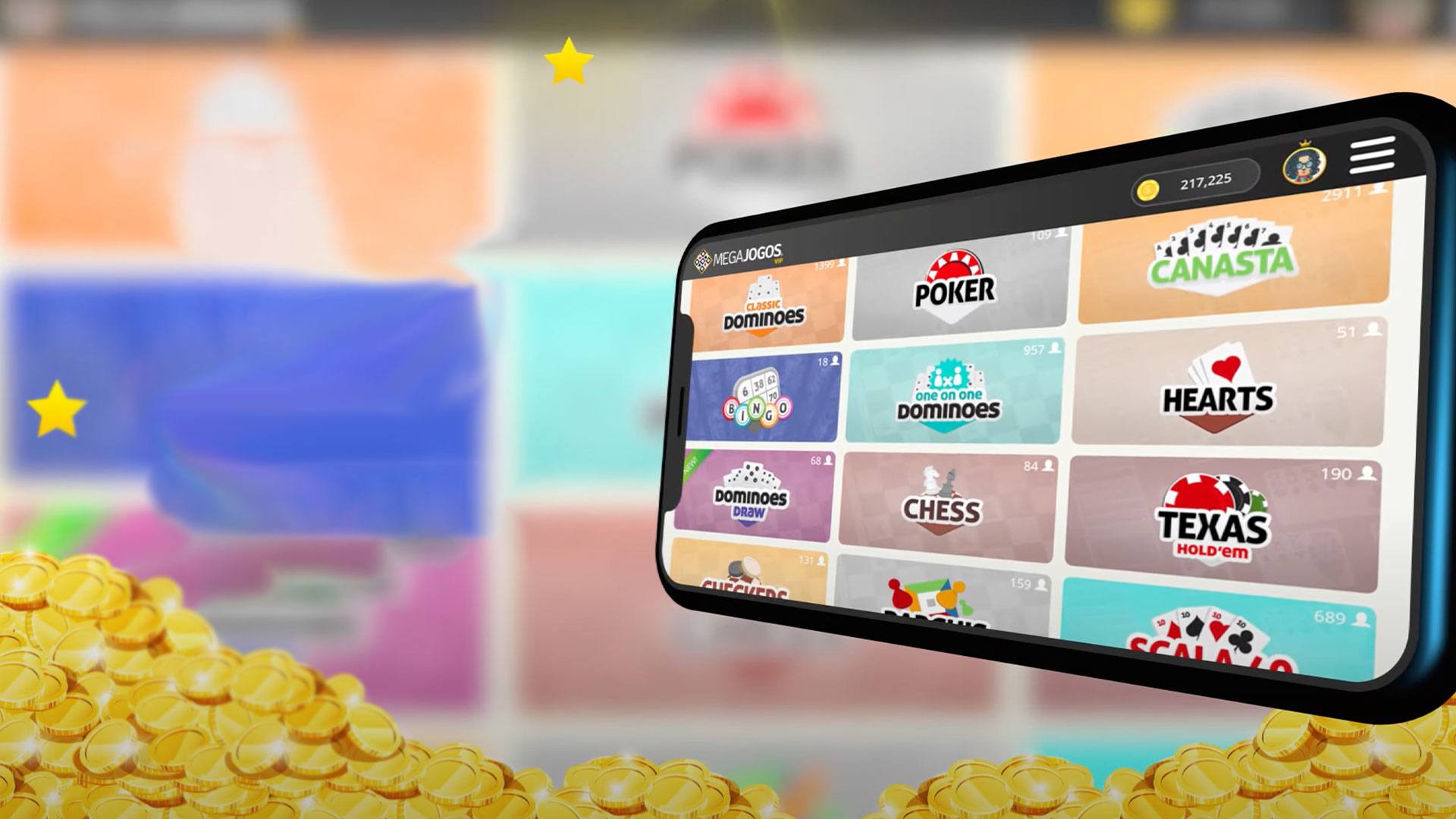

MegaJogos: Cartas e Tabuleiro
BlueStacksを使ってPCでプレイ - 5憶以上のユーザーが愛用している高機能Androidゲーミングプラットフォーム
Play GameVelvet: Dominoes, Spades on PC or Mac
GameVelvet: Dominoes, Spades is a card game developed by Megajogos. BlueStacks app player is the best PC platform (emulator) to play this Android game on your PC or Mac for an immersive gaming experience!
Play GameVelvet: Dominoes, Spades on PC and enjoy this casual card game from the large and gorgeous display on your PC! Explore a wide collection of card and board games and compete with players from around the world.
In the GameVelvet: Dominoes, Spades PC game, there are over 20 card and board games. Play card games like Stealing Bundles, Chinchón, Spades, Hearts, Canasta, Scala 40, Brazilian Truco, and board games like Checkers, Parchis, Ludo, Chess, Dominoes, and Mills.
Enjoy different card games with friends or compete with players from around the world. You can meet people in the game chat and get rewarded when you beat the daily challenges. Participate in different game tournaments and win trophies!
Track daily, weekly, monthly, and annual rankings to follow your progress in the global player list. There’s an offline and an online version to suit your preference at any moment! Are you ready to play and have fun?
Download GameVelvet: Dominoes, Spades on PC for a thrilling card game experience!
MegaJogos: Cartas e TabuleiroをPCでプレイ
-
BlueStacksをダウンロードしてPCにインストールします。
-
GoogleにサインインしてGoogle Play ストアにアクセスします。(こちらの操作は後で行っても問題ありません)
-
右上の検索バーにMegaJogos: Cartas e Tabuleiroを入力して検索します。
-
クリックして検索結果からMegaJogos: Cartas e Tabuleiroをインストールします。
-
Googleサインインを完了してMegaJogos: Cartas e Tabuleiroをインストールします。※手順2を飛ばしていた場合
-
ホーム画面にてMegaJogos: Cartas e Tabuleiroのアイコンをクリックしてアプリを起動します。




