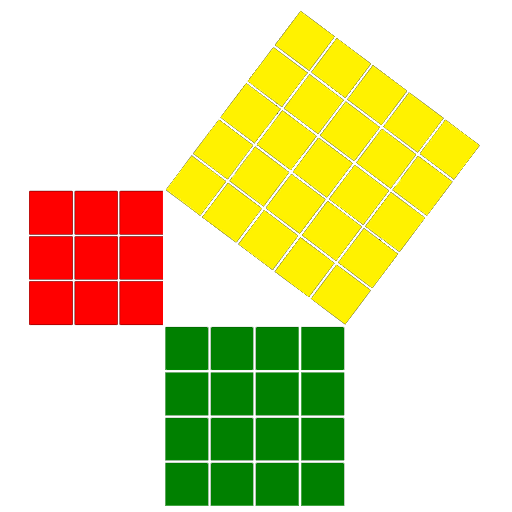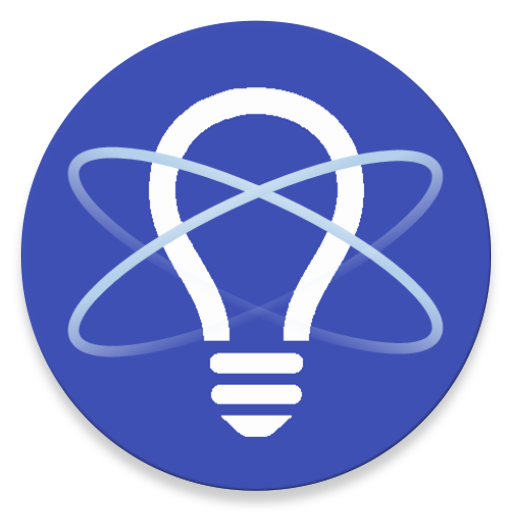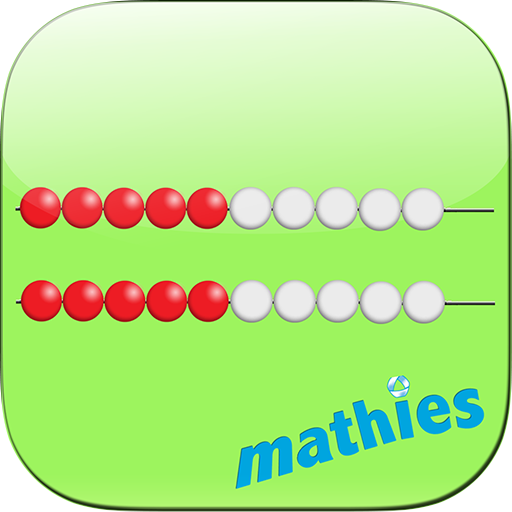
Rekenrek by mathies
Graj na PC z BlueStacks – Platforma gamingowa Android, która uzyskała zaufanie ponad 500 milionów graczy!
Strona zmodyfikowana w dniu: 5 grudnia 2018
Play Rekenrek by mathies on PC
Mathematical Concepts:
Make visual models that help explore mathematical thinking related to:
• understanding number relationships using anchors of 5 and 10
• representing numbers in different ways, composing and decomposing numbers
• subitizing (instantly seeing “how many”)
• counting principles
• understanding addition and subtraction
• developing multiplicative thinking
• visualizing division facts
Features:
• Adjust the number of rows.
• Choose a background colour and bead colours.
• Drag the rods to compare values.
• Hide beads with one of the two resizable shades. Shades can be repositioned to focus attention.
• Communicate your thinking or highlight various features of your representation using the “pencil” button.
Zagraj w Rekenrek by mathies na PC. To takie proste.
-
Pobierz i zainstaluj BlueStacks na PC
-
Zakończ pomyślnie ustawienie Google, aby otrzymać dostęp do sklepu Play, albo zrób to później.
-
Wyszukaj Rekenrek by mathies w pasku wyszukiwania w prawym górnym rogu.
-
Kliknij, aby zainstalować Rekenrek by mathies z wyników wyszukiwania
-
Ukończ pomyślnie rejestrację Google (jeśli krok 2 został pominięty) aby zainstalować Rekenrek by mathies
-
Klinij w ikonę Rekenrek by mathies na ekranie startowym, aby zacząć grę