
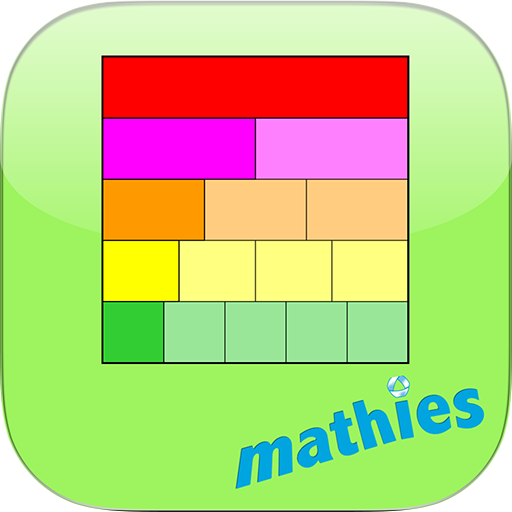
Fraction Strips by mathies
Jouez sur PC avec BlueStacks - la plate-forme de jeu Android, approuvée par + 500M de joueurs.
Page Modifiée le: 4 avril 2019
Play Fraction Strips by mathies on PC
Mathematical Concepts:
Create visual representations that help explore mathematical thinking related to:
● Understanding part-whole relationships
● Representing, comparing and ordering fractions
● Iterating a unit fraction by copying
● Exploring the relationship between the number of equal partitions in a whole and the fractional unit (denominator)
● Exploring equivalent fractions
● Modelling operations with fractions
o placing pieces beside or between each other, to combine fractions (addition)
o removing pieces from trains (subtraction)
o aligning trains to compare fractions with or without using comparison bars, including to find differences (subtraction)
o copying strips or trains to model repeated addition (multiplication)
Features:
● Build representations on an infinite workspace
● Drag the leftmost piece from a fraction strip in the fraction tower into the workspace to represent a unit fraction (one-half, one-third, etc.)
● Drag a piece further along the strip into the workspace (the pieces to the left of it are automatically dragged with it) to represent fractions like two-fourths , five-fifths etc.
● Create trains in which the pieces line up precisely
● Align trains using the built-in snapping
● Copy selected pieces or entire trains
● Show/Hide labels on the fraction pieces
● Zoom in on selected pieces, zoom out to see more of the workspace, zoom to fit to reorient the workspace so all fraction pieces are on the screen.
● Show/Hide rulers underneath trains in the workspace
● Show/Hide steppers to use different fractional units on the rulers
● Customize the fraction tower: change the colour of pieces and which pieces are included in the tower
● Reposition the fraction tower by dragging using the dark blue area at the top and use the double-arrow button to change its height
● Identify equivalent fractions using the equivalence bar at the top of the tower.
● Step through a history of your work with the undo/redo buttons
● Communicate your thinking or highlight various features of your representation using the built-in annotation tool
● Import pictures saved on your device. Pictures can be selected, moved, resized, rotated and copied.
● Save your work and open previously saved files.
Jouez à Fraction Strips by mathies sur PC. C'est facile de commencer.
-
Téléchargez et installez BlueStacks sur votre PC
-
Connectez-vous à Google pour accéder au Play Store ou faites-le plus tard
-
Recherchez Fraction Strips by mathies dans la barre de recherche dans le coin supérieur droit
-
Cliquez pour installer Fraction Strips by mathies à partir des résultats de la recherche
-
Connectez-vous à Google (si vous avez ignoré l'étape 2) pour installer Fraction Strips by mathies
-
Cliquez sur l'icône Fraction Strips by mathies sur l'écran d'accueil pour commencer à jouer



