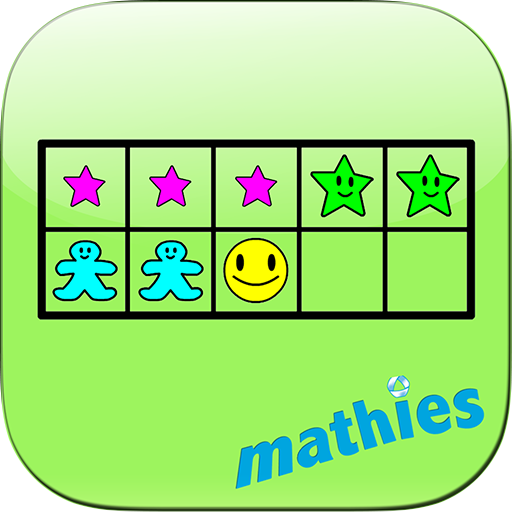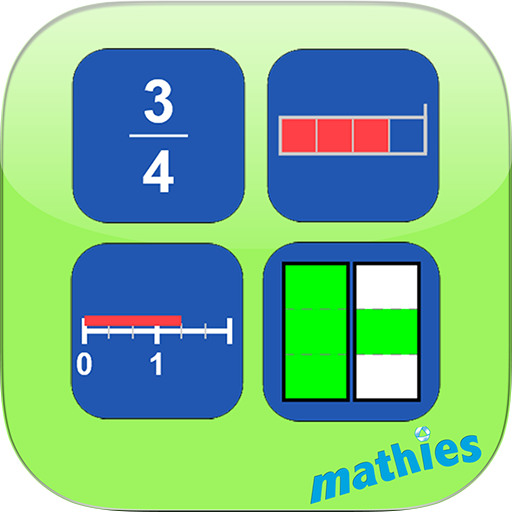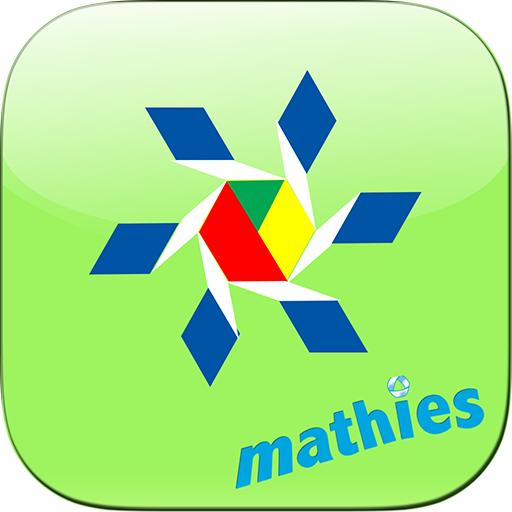
Pattern Blocks+ by mathies
Jouez sur PC avec BlueStacks - la plate-forme de jeu Android, approuvée par + 500M de joueurs.
Page Modifiée le: 4 avril 2019
Play Pattern Blocks+ by mathies on PC
See support.mathies.ca for more information and examples.
Mathematical Concepts:
Develop and apply an understanding of mathematical concepts by:
*Creating a set of blocks with various attributes
*Counting the number of elements in a set of blocks
*Skip counting by 2s, 5s and 10s
*Creating, identifying and extending patterns
*Representing fractions based on a) the area relationship between blocks or b) the number of elements in a set of blocks
*Representing decimals
*Comparing angles
*Identifying symmetry
*Calculating area and perimeter of composite shapes
*Translating and tessellating blocks
Features:
*Use the multiplier button to set the number of blocks (1, 2, 5, 10) to drag to the workspace
*Change the size of blocks
*Change the colour of each type of block
*Blocks snap to each other unless snapping is turned off using the magnet button
*Select a block or set of blocks by drawing a marquee around them
*Copy, rotate or reflect individual blocks or sets of selected blocks
*Use the Count button (#) to check to see how many of each type of block is in the workspace
*Adjust the transparency of blocks and background isometric grid
*Use the template settings to create outline puzzles
*Step through a history of your work with the undo/redo buttons
*Communicate your thinking or highlight various features of your representation using the built-in annotation tool
*Insert background images
*Save your work to files on your device
*Open files stored on your device or from the web, including several example files
*Opened files contain all the tool and image steps performed; use Undo and Redo to review these steps
*Opened files contain the final annotation step which is not affected by Undo and Redo
*Use the iOS Files app to access mathies files
Jouez à Pattern Blocks+ by mathies sur PC. C'est facile de commencer.
-
Téléchargez et installez BlueStacks sur votre PC
-
Connectez-vous à Google pour accéder au Play Store ou faites-le plus tard
-
Recherchez Pattern Blocks+ by mathies dans la barre de recherche dans le coin supérieur droit
-
Cliquez pour installer Pattern Blocks+ by mathies à partir des résultats de la recherche
-
Connectez-vous à Google (si vous avez ignoré l'étape 2) pour installer Pattern Blocks+ by mathies
-
Cliquez sur l'icône Pattern Blocks+ by mathies sur l'écran d'accueil pour commencer à jouer