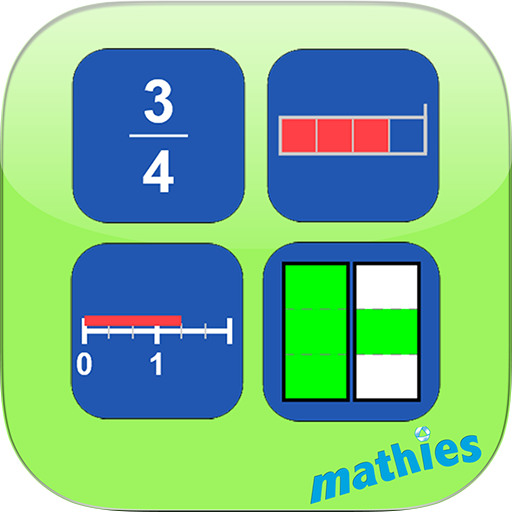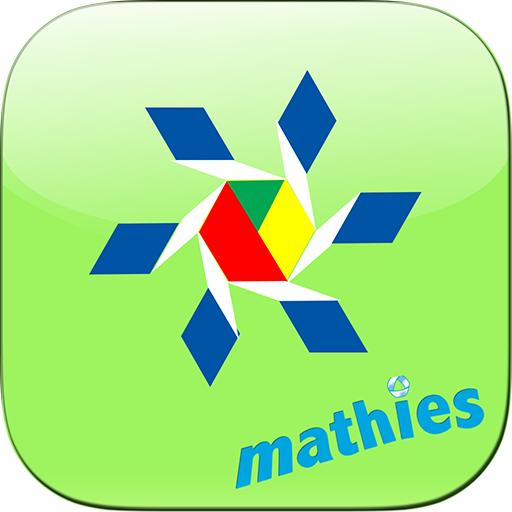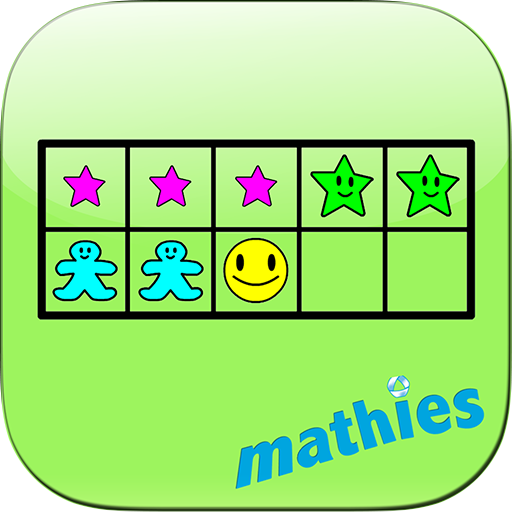
Set Tool by mathies
Mainkan di PC dengan BlueStacks – platform Game-Game Android, dipercaya oleh lebih dari 500 juta gamer.
Halaman Dimodifikasi Aktif: 27 Agustus 2019
Play Set Tool by mathies on PC
Mathematical Concepts:
Create visual representations that help explore mathematical thinking related to:
• Subitizing (instantly seeing “how many”)
• Sorting by attributes (shape, colour, size, with face/no face)
• Counting principles, e.g., conservation of number
• Skip counting by 2s, 5s and 10s
• Representing, comparing and ordering numbers
• Composing and decomposing numbers
• Using anchor values of 2, 5, and 10
• Modelling operations with numbers
• Demonstrating multiplicative thinking
• Exploring number patterns and concepts
• Creating patterns
• Exploring probability and randomness
Features:
• Create a user-designed set of objects by dragging into the workspace
• Auto-generate a random set of objects by specifying a number
• Auto-generate a new set while conserving count and selected attribute options
• Select an object or set of objects by drawing a marquee around them
• Copy selected objects
• Change the attributes of selected objects (shape, colour, size, facedness) specifically or randomly
• Organize objects using Ten frames or Frames of Tenths
• Scramble or align objects in the workspace
• Increase and decrease the object size
• Use the multiplier button to set the number of objects (1, 2, 5, 10) to drag to the workspace
• Use the Object Count button (#) to check to see how many objects are in the workspace
• Step through a history of your work with the undo/redo buttons
• Communicate your thinking or highlight various features of your representation using the built-in annotation tool
• Insert background images
Mainkan Set Tool by mathies di PC Mudah saja memulainya.
-
Unduh dan pasang BlueStacks di PC kamu
-
Selesaikan proses masuk Google untuk mengakses Playstore atau lakukan nanti
-
Cari Set Tool by mathies di bilah pencarian di pojok kanan atas
-
Klik untuk menginstal Set Tool by mathies dari hasil pencarian
-
Selesaikan proses masuk Google (jika kamu melewati langkah 2) untuk menginstal Set Tool by mathies
-
Klik ikon Set Tool by mathies di layar home untuk membuka gamenya