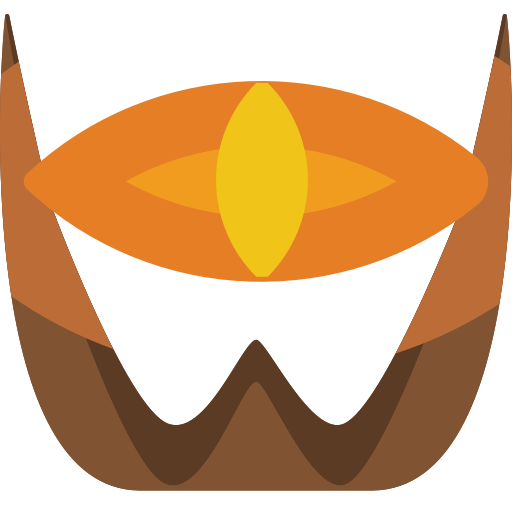Collector for PTCG
Play on PC with BlueStacks – the Android Gaming Platform, trusted by 500M+ gamers.
Page Modified on: November 30, 2019
Play Collector for PTCG on PC
Collector Features:
- Database: Browse every card ever released (all cards have scans - internet required)
- Collection (keep track of the cards you own, import & export collections to view your friends' as well)
- Pin Collection (keep track of your pins)
- Stats (view completion % and a lot more from all expansions)
- Wishlist (add the cards you wish to own)
- Deck Manager (create and manage your own custom decks, and even e-mail your deck list to yourself for use in Leagues & Tournaments)
- Game Helper (a tool used to keep track of damage counters & special conditions. It includes a coin flipper, turn counter and much more)
- QR Code Scanner (scan and group your PTCGO Code Cards)
- Earn points to unlock new coins to use in the Game Helper!
- View the lowest card pricing!
Play Collector for PTCG on PC. It’s easy to get started.
-
Download and install BlueStacks on your PC
-
Complete Google sign-in to access the Play Store, or do it later
-
Look for Collector for PTCG in the search bar at the top right corner
-
Click to install Collector for PTCG from the search results
-
Complete Google sign-in (if you skipped step 2) to install Collector for PTCG
-
Click the Collector for PTCG icon on the home screen to start playing