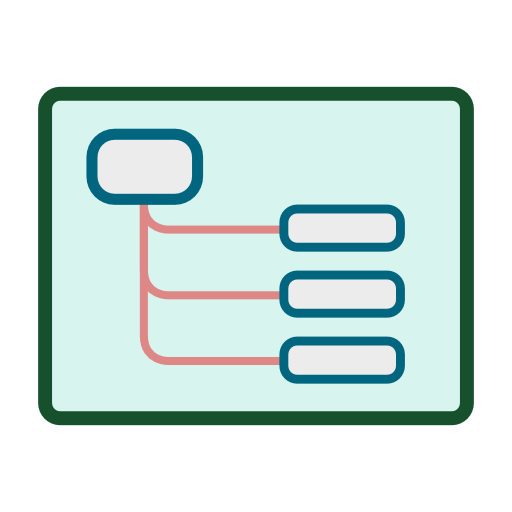Mindomo (mind mapping)
Juega en PC con BlueStacks: la plataforma de juegos Android, en la que confían más de 500 millones de jugadores.
Página modificada el: 15 de enero de 2019
Play Mindomo (mind mapping) on PC
Capture your thoughts directly on mind maps, turn them into presentations on the fly, and share them with others. Synchronize your maps to the cloud, from any device.
Mindomo Cloud is available at https://www.mindomo.com/
Mindomo Desktop is available for Windows and Mac at https://www.mindomo.com/mind-mapping-software
NOTE: Using third party keyboards might cause typing and spelling errors. We recommend that you use the default keyboard.
The Mindomo platform creates a powerful environment where you can easily collaborate with others by sharing ideas and working together on mind maps in real time. No matter where you go, you can creatively bring your ideas to life.
Our Highlighted Features are:
Catchy
- Interactive presentations straight from your mind maps
- Unlimited maps and folders which can be edited, shared and exported
Mobile
- Offline work and sync
- Seamless synchronization
- Real time collaboration
Fun
- Multiple layouts (circular, concept, org chart)
- Map customization by adding icons, colors, styles and map themes
- Image embedding on map topics
- Visualization of notes, links or tasks on topics
- Full map history, undo and redo functions
Juega Mindomo (mind mapping) en la PC. Es fácil comenzar.
-
Descargue e instale BlueStacks en su PC
-
Complete el inicio de sesión de Google para acceder a Play Store, o hágalo más tarde
-
Busque Mindomo (mind mapping) en la barra de búsqueda en la esquina superior derecha
-
Haga clic para instalar Mindomo (mind mapping) desde los resultados de búsqueda
-
Complete el inicio de sesión de Google (si omitió el paso 2) para instalar Mindomo (mind mapping)
-
Haz clic en el ícono Mindomo (mind mapping) en la pantalla de inicio para comenzar a jugar