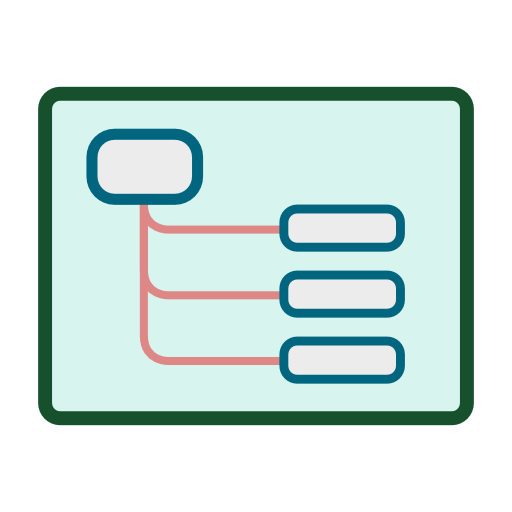このページには広告が含まれます

Mindomo (mind mapping)
仕事効率化 | Expert Software Applications Srl
BlueStacksを使ってPCでプレイ - 5憶以上のユーザーが愛用している高機能Androidゲーミングプラットフォーム
Play Mindomo (mind mapping) on PC
Unleash the power of your ideas with mind mapping.
Capture your thoughts directly on mind maps, turn them into presentations on the fly, and share them with others. Synchronize your maps to the cloud, from any device.
Mindomo Cloud is available at https://www.mindomo.com/
Mindomo Desktop is available for Windows and Mac at https://www.mindomo.com/mind-mapping-software
NOTE: Using third party keyboards might cause typing and spelling errors. We recommend that you use the default keyboard.
The Mindomo platform creates a powerful environment where you can easily collaborate with others by sharing ideas and working together on mind maps in real time. No matter where you go, you can creatively bring your ideas to life.
Our Highlighted Features are:
Catchy
- Interactive presentations straight from your mind maps
- Unlimited maps and folders which can be edited, shared and exported
Mobile
- Offline work and sync
- Seamless synchronization
- Real time collaboration
Fun
- Multiple layouts (circular, concept, org chart)
- Map customization by adding icons, colors, styles and map themes
- Image embedding on map topics
- Visualization of notes, links or tasks on topics
- Full map history, undo and redo functions
Capture your thoughts directly on mind maps, turn them into presentations on the fly, and share them with others. Synchronize your maps to the cloud, from any device.
Mindomo Cloud is available at https://www.mindomo.com/
Mindomo Desktop is available for Windows and Mac at https://www.mindomo.com/mind-mapping-software
NOTE: Using third party keyboards might cause typing and spelling errors. We recommend that you use the default keyboard.
The Mindomo platform creates a powerful environment where you can easily collaborate with others by sharing ideas and working together on mind maps in real time. No matter where you go, you can creatively bring your ideas to life.
Our Highlighted Features are:
Catchy
- Interactive presentations straight from your mind maps
- Unlimited maps and folders which can be edited, shared and exported
Mobile
- Offline work and sync
- Seamless synchronization
- Real time collaboration
Fun
- Multiple layouts (circular, concept, org chart)
- Map customization by adding icons, colors, styles and map themes
- Image embedding on map topics
- Visualization of notes, links or tasks on topics
- Full map history, undo and redo functions
Mindomo (mind mapping)をPCでプレイ
-
BlueStacksをダウンロードしてPCにインストールします。
-
GoogleにサインインしてGoogle Play ストアにアクセスします。(こちらの操作は後で行っても問題ありません)
-
右上の検索バーにMindomo (mind mapping)を入力して検索します。
-
クリックして検索結果からMindomo (mind mapping)をインストールします。
-
Googleサインインを完了してMindomo (mind mapping)をインストールします。※手順2を飛ばしていた場合
-
ホーム画面にてMindomo (mind mapping)のアイコンをクリックしてアプリを起動します。