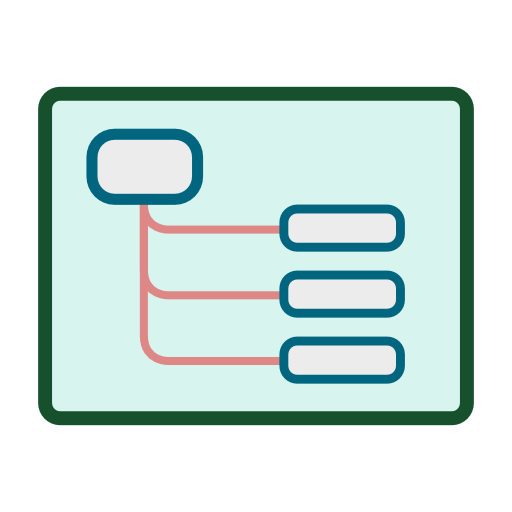Mindomo (mind mapping)
생산성 | Expert Software Applications Srl
5억명 이상의 게이머가 신뢰하는 안드로이드 게임 플랫폼 BlueStacks으로 PC에서 플레이하세요.
Play Mindomo (mind mapping) on PC
Unleash the power of your ideas with mind mapping.
Capture your thoughts directly on mind maps, turn them into presentations on the fly, and share them with others. Synchronize your maps to the cloud, from any device.
Mindomo Cloud is available at https://www.mindomo.com/
Mindomo Desktop is available for Windows and Mac at https://www.mindomo.com/mind-mapping-software
NOTE: Using third party keyboards might cause typing and spelling errors. We recommend that you use the default keyboard.
The Mindomo platform creates a powerful environment where you can easily collaborate with others by sharing ideas and working together on mind maps in real time. No matter where you go, you can creatively bring your ideas to life.
Our Highlighted Features are:
Catchy
- Interactive presentations straight from your mind maps
- Unlimited maps and folders which can be edited, shared and exported
Mobile
- Offline work and sync
- Seamless synchronization
- Real time collaboration
Fun
- Multiple layouts (circular, concept, org chart)
- Map customization by adding icons, colors, styles and map themes
- Image embedding on map topics
- Visualization of notes, links or tasks on topics
- Full map history, undo and redo functions
Capture your thoughts directly on mind maps, turn them into presentations on the fly, and share them with others. Synchronize your maps to the cloud, from any device.
Mindomo Cloud is available at https://www.mindomo.com/
Mindomo Desktop is available for Windows and Mac at https://www.mindomo.com/mind-mapping-software
NOTE: Using third party keyboards might cause typing and spelling errors. We recommend that you use the default keyboard.
The Mindomo platform creates a powerful environment where you can easily collaborate with others by sharing ideas and working together on mind maps in real time. No matter where you go, you can creatively bring your ideas to life.
Our Highlighted Features are:
Catchy
- Interactive presentations straight from your mind maps
- Unlimited maps and folders which can be edited, shared and exported
Mobile
- Offline work and sync
- Seamless synchronization
- Real time collaboration
Fun
- Multiple layouts (circular, concept, org chart)
- Map customization by adding icons, colors, styles and map themes
- Image embedding on map topics
- Visualization of notes, links or tasks on topics
- Full map history, undo and redo functions
PC에서 Mindomo (mind mapping) 플레이해보세요.
-
BlueStacks 다운로드하고 설치
-
Google Play 스토어에 로그인 하기(나중에 진행가능)
-
오른쪽 상단 코너에 Mindomo (mind mapping) 검색
-
검색 결과 중 Mindomo (mind mapping) 선택하여 설치
-
구글 로그인 진행(만약 2단계를 지나갔을 경우) 후 Mindomo (mind mapping) 설치
-
메인 홈화면에서 Mindomo (mind mapping) 선택하여 실행