
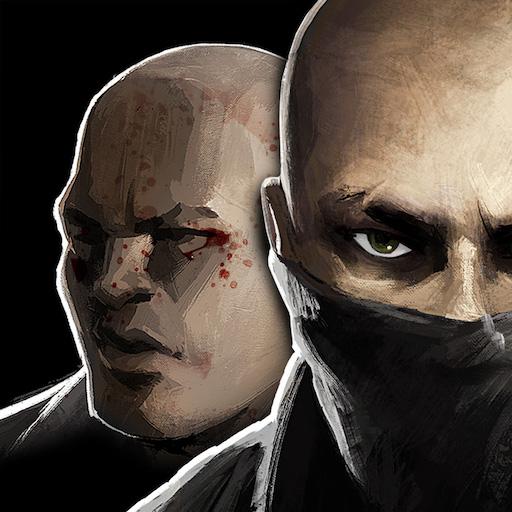
LONEWOLF (17+) A Sniper Story
BlueStacksを使ってPCでプレイ - 5憶以上のユーザーが愛用している高機能Androidゲーミングプラットフォーム
Play LONEWOLF (18+) on PC or Mac
Those mental-noises finally gave you a break, and there is left is you and your weapon. The wind is out there and the distance looks just fine. Smoothly, your finger gently presses the trigger. Boom! You just made your first kill. How do you feel about it? Play Lonewolf on PC and MAC with BlueStacks and embark in an amazing and deep Neo-Noir story in the life of a sniper. You are a mysterious assassin with unknown intentions who just did what had to be done to join the Assembly, a criminal organization. Who is this man? What happened to him? Enjoy an incredibly mesmerizing atmosphere in this thrilling adventure with more than 20 weapons to unlock and countless targets to take down. There are more than 30 missions to accomplish, but watch out, as it’s so real, in the end, you might mix things up and put all to waste. Play Lonewolf on PC with BlueStacks and resolve your moral conflicts in this dark and cruel title. Not suitable for children at all! +17
LONEWOLF (17+) A Sniper StoryをPCでプレイ
-
BlueStacksをダウンロードしてPCにインストールします。
-
GoogleにサインインしてGoogle Play ストアにアクセスします。(こちらの操作は後で行っても問題ありません)
-
右上の検索バーにLONEWOLF (17+) A Sniper Storyを入力して検索します。
-
クリックして検索結果からLONEWOLF (17+) A Sniper Storyをインストールします。
-
Googleサインインを完了してLONEWOLF (17+) A Sniper Storyをインストールします。※手順2を飛ばしていた場合
-
ホーム画面にてLONEWOLF (17+) A Sniper Storyのアイコンをクリックしてアプリを起動します。




