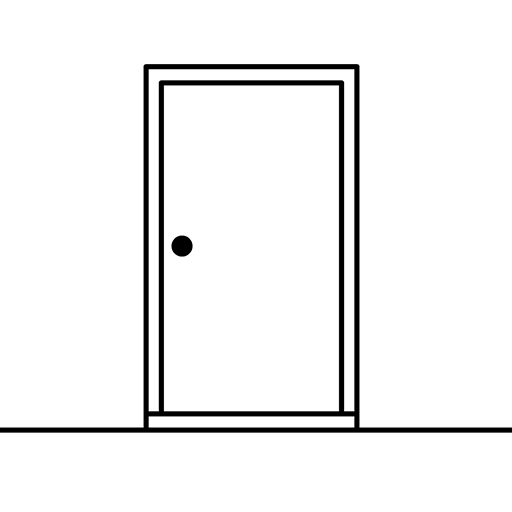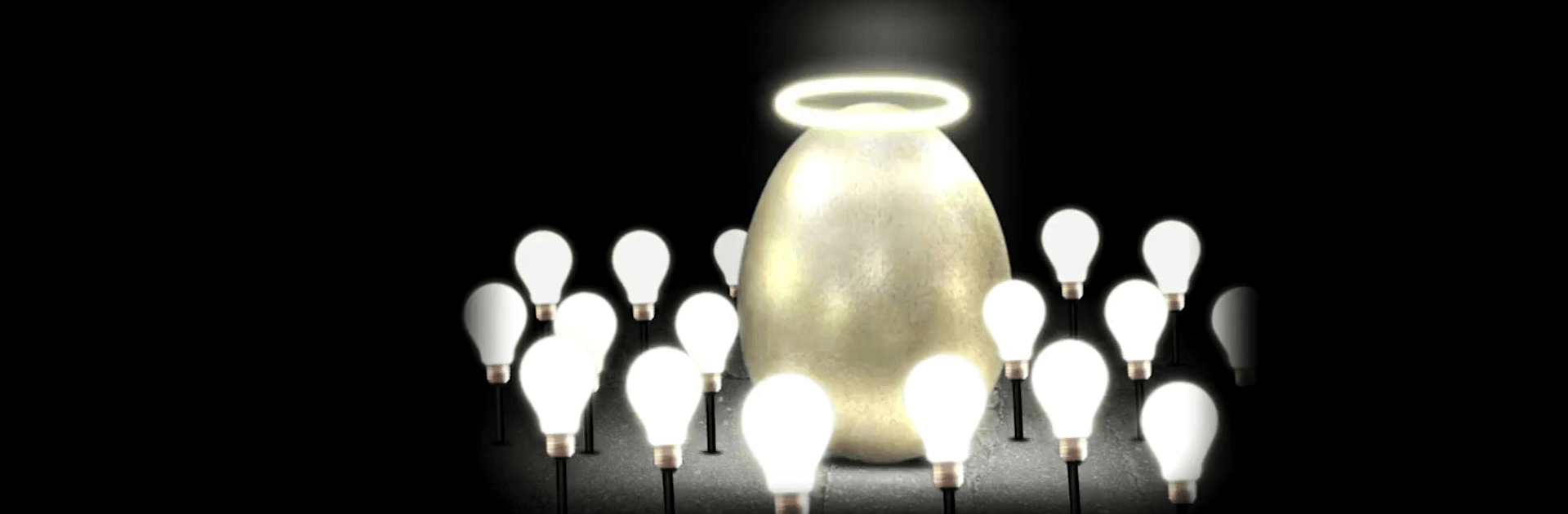

Mitoza
BlueStacksを使ってPCでプレイ - 5憶以上のユーザーが愛用している高機能Androidゲーミングプラットフォーム
Play Mitoza on PC or Mac
Mitoza is an adventure game developed by Second Maze. BlueStacks app player is the best platform to play this Android game on your PC or Mac for an immersive gaming experience. Mitoza takes you on a never before seen journey. This is not your regular game; it is your toy!
Mitoza is a surreal type of adventure game that gifts you a chance to explore several cycles—at the same time, doing that, giving you a shot at avoiding the effects of the titular Mitoza. Do you need a game you can chill, relax, and play? Mitoza is just what you need. Mitoza allows you to relax, play, and create your adventure and movements. Whatever action you chose in Mitoza always comes with a new surprise.
This game from Second Maze is rated 12+, although there are no violent or bloody scenes. Mitoza offers you a way to showcase your brilliance in a new manner. Find every available option! Mitoza is inventive, cute, colourful, and possesses excellent sound effects.
If there’s one common thing with Mitoza, it is the fact that it is not your average game! It’s unusual, weird, frustrating, fun, but all in the right way. Enjoy the brilliant Monty Python-esque humour and animation. Want to let some hours pass doing something fun? Download Mitoza now!
MitozaをPCでプレイ
-
BlueStacksをダウンロードしてPCにインストールします。
-
GoogleにサインインしてGoogle Play ストアにアクセスします。(こちらの操作は後で行っても問題ありません)
-
右上の検索バーにMitozaを入力して検索します。
-
クリックして検索結果からMitozaをインストールします。
-
Googleサインインを完了してMitozaをインストールします。※手順2を飛ばしていた場合
-
ホーム画面にてMitozaのアイコンをクリックしてアプリを起動します。