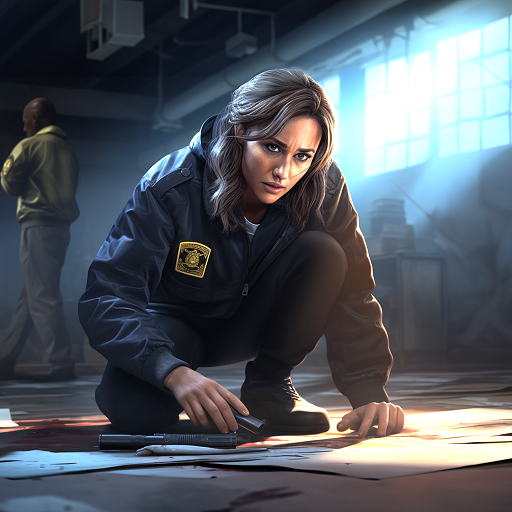101 tajemnica gry ucieczki do
Graj na PC z BlueStacks – Platforma gamingowa Android, która uzyskała zaufanie ponad 500 milionów graczy!
Strona zmodyfikowana w dniu: 22 gru 2023
Play 101 Room Escape Game - Mystery on PC or Mac
101 Room Escape Game – Mystery is a Puzzle game developed by HFG Entertainments. BlueStacks app player is the best platform to play this Android game on your PC or Mac for an immersive gaming experience.
Welcome to the world of mystery and intrigue with ENA Game Studio’s collection of 101 Free New Room Escape Games. These captivating games span a variety of genres, immersing players in a realm where escaping reality becomes a tantalizing challenge. As you navigate through these games, you’ll find yourself engrossed in a series of logic puzzles that put your brain to the ultimate test.
With an array of genres covered, from horror to fantasy, indoor to outdoor, each game guarantees an experience unlike any other. While you might have encountered thrilling escapes in books and movies, nothing compares to the exhilaration of embarking on your own enigmatic journey through these “New escape games,” brought to you by HFG Hidden Fun Games.
Within the collection of 320 games, all of which held great popularity in the 2021 escape games category, lies a realm of twists and turns. As you venture into each room, the exit isn’t merely a door away; it’s a complex challenge that demands the sharpest of minds. Traverse through gardens, tapping on hidden items, and progressing through levels as hints guide your way through the labyrinth of puzzles.
The genius behind these games lies in their logic puzzle concept, a true treat for enthusiasts of all ages. Prepare to exercise your intelligence, uncover hidden objects, break locks, and decipher riddles that will enhance your brain’s memory power. When you find yourself stuck, fear not – hints are at your disposal, enabling you to transition from one captivating level to the next.
ENA Game Studio has masterfully created an escape game haven, beckoning all puzzle lovers to take on the challenge. Brace yourself for a journey that will ignite your curiosity and keep you engaged in solving each intricate mystery. Are you up to the task? Dive in and unlock the door to an adventure unlike any other. Enjoy this game with BlueStacks today!
Zagraj w 101 tajemnica gry ucieczki do na PC. To takie proste.
-
Pobierz i zainstaluj BlueStacks na PC
-
Zakończ pomyślnie ustawienie Google, aby otrzymać dostęp do sklepu Play, albo zrób to później.
-
Wyszukaj 101 tajemnica gry ucieczki do w pasku wyszukiwania w prawym górnym rogu.
-
Kliknij, aby zainstalować 101 tajemnica gry ucieczki do z wyników wyszukiwania
-
Ukończ pomyślnie rejestrację Google (jeśli krok 2 został pominięty) aby zainstalować 101 tajemnica gry ucieczki do
-
Klinij w ikonę 101 tajemnica gry ucieczki do na ekranie startowym, aby zacząć grę