
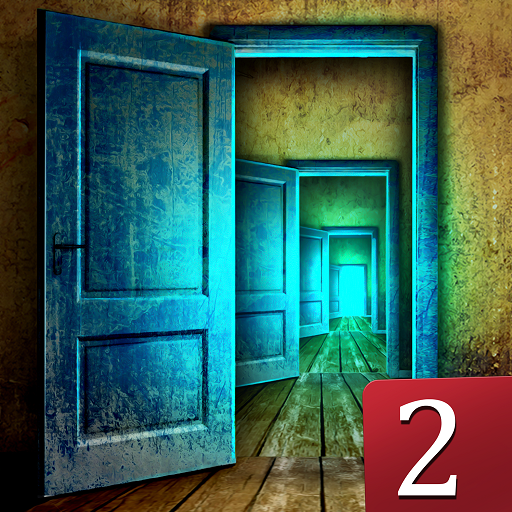
501 kapı kaçış oyunu gizemi
500M + oyuncunun güvendiği Android Oyun Platformu, BlueStacks ile PC'de oynayın.
Sayfa Değiştirilme tarihi: 22 Ara 2023
Play 501 Doors Escape Game Mystery on PC or Mac
501 Doors Escape Game Mystery is a Puzzle game developed by HFG – Ena Game Studio. BlueStacks app player is the best platform to play this Android game on your PC or Mac for an immersive gaming experience.
You’re in for a surprise of a lifetime with 501 Doors Escape Game Mystery! This room escape game will put your logic and problem-solving skills to the test. With a combination of point-and-click and classical room escape gameplay, you’ll be tasked with breaking out of rooms and solving puzzles to find hidden objects that will help you advance.
Try to escape from mysterious rooms and doors, fantasy worlds and magical shrines, mine-filled war fields, and even horror and gothic abandoned places. Each room is filled with clues that you’ll need to carefully observe and analyze to build your escape plan. Prove your detective skills as you investigate every scene and object to uncover the clues you need to open locks and solve puzzles.
501 Doors Escape Game Mystery is perfect for all ages and is a great way to entertain the whole family. With mystery stories and unique gameplay, you’ll be challenged to put on your logical hat and solve challenging number and letter puzzles to escape. If you love solving puzzles, then this game is not to be missed!
Download 501 Doors Escape Game Mystery on PC with BlueStacks and escape.
501 kapı kaçış oyunu gizemi oyununu PC'de oyna. Başlamak çok kolay.
-
BlueStacks'i PC'nize İndirin ve Yükleyin
-
Play Store'a erişmek için Google girişi yapın ya da daha sonraya bırakın.
-
Sağ üst köşeye 501 kapı kaçış oyunu gizemi yazarak arayın.
-
501 kapı kaçış oyunu gizemi uygulamasını arama sonuçlarından indirmek için tıklayın.
-
(iEğer Adım 2'yi atladıysanız) 501 kapı kaçış oyunu gizemi uygulamasını yüklemek için Google'a giriş yapın.
-
Oynatmaya başlatmak için ekrandaki 501 kapı kaçış oyunu gizemi ikonuna tıklayın.



