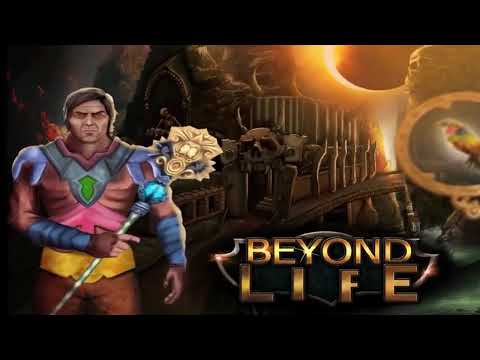Escape-Room jenseits Lebens
Spiele auf dem PC mit BlueStacks - der Android-Gaming-Plattform, der über 500 Millionen Spieler vertrauen.
Seite geändert am: 25.08.2023
Play Escape Room Game Beyond Life on PC or Mac
Escape Room Game Beyond Life is a puzzle game developed by Hidden Fun Games. BlueStacks app player is the best platform to play this Android game on your PC or Mac for an immersive gaming experience.
If you are on the hunt for the best mysterious adventure genre games combined with point and click mechanics, you’ve come to the perfect place.
Welcome to the extraordinary world of Escape Room Game: Beyond Life, where formality meets quirky adventure! Prepare to be immersed in a captivating puzzle-solving experience that transcends the boundaries of reality.
In Escape Room Game: Beyond Life, you will find yourself trapped in a realm of enigmatic challenges and mind-bending mysteries. Your objective is to decipher clues, solve intricate puzzles, and unlock the secrets that lie beyond the ordinary. Each room presents a unique and imaginative scenario, blending formality with a whimsical touch.
What truly sets this game apart is its ability to seamlessly combine sophistication with a quirky sense of wonder. The meticulously designed puzzles and intricate storytelling make for an immersive experience that will keep you engaged for hours.
With numerous rooms to explore, Escape Room Game: Beyond Life promises an adventure like no other. Whether you’re an experienced escape room enthusiast or new to the genre, this game offers a formal yet delightfully quirky journey that will leave you craving more.
So, put on your thinking cap, gather your team, and step into a world beyond imagination! Download the Escape Room Game Beyond Life game now and play on PC with BlueStacks to experience the best Android games on your computer.
Spiele Escape-Room jenseits Lebens auf dem PC. Der Einstieg ist einfach.
-
Lade BlueStacks herunter und installiere es auf deinem PC
-
Schließe die Google-Anmeldung ab, um auf den Play Store zuzugreifen, oder mache es später
-
Suche in der Suchleiste oben rechts nach Escape-Room jenseits Lebens
-
Klicke hier, um Escape-Room jenseits Lebens aus den Suchergebnissen zu installieren
-
Schließe die Google-Anmeldung ab (wenn du Schritt 2 übersprungen hast), um Escape-Room jenseits Lebens zu installieren.
-
Klicke auf dem Startbildschirm auf das Escape-Room jenseits Lebens Symbol, um mit dem Spielen zu beginnen