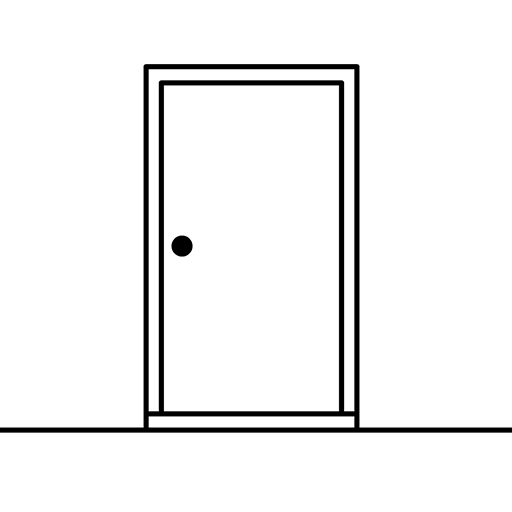Milo and the Magpies
Graj na PC z BlueStacks – Platforma gamingowa Android, która uzyskała zaufanie ponad 500 milionów graczy!
Strona zmodyfikowana w dniu: 6 sie 2024
Play Milo and the Magpies on PC
Milo and the Magpies is an atmospheric point-and-click adventure game created by artist Johan Scherft, who beautifully hand-painted and animated all backgrounds and characters.
Features:
■ Relaxing yet stimulating game-play
Get Milo across 9 unique gardens by interacting with the environment and solving small point and click / hidden-object puzzles.
■ Captivating artistic atmosphere
Each hand-painted garden Milo has to sneak through has its own unique personality, style and collection of fun characters for you to meet and interact with.
■ Atmospheric soundtrack
Each garden has its own theme song composed by Victor Butzelaar.
■ Average playtime: 1.5 hours
Zagraj w Milo and the Magpies na PC. To takie proste.
-
Pobierz i zainstaluj BlueStacks na PC
-
Zakończ pomyślnie ustawienie Google, aby otrzymać dostęp do sklepu Play, albo zrób to później.
-
Wyszukaj Milo and the Magpies w pasku wyszukiwania w prawym górnym rogu.
-
Kliknij, aby zainstalować Milo and the Magpies z wyników wyszukiwania
-
Ukończ pomyślnie rejestrację Google (jeśli krok 2 został pominięty) aby zainstalować Milo and the Magpies
-
Klinij w ikonę Milo and the Magpies na ekranie startowym, aby zacząć grę