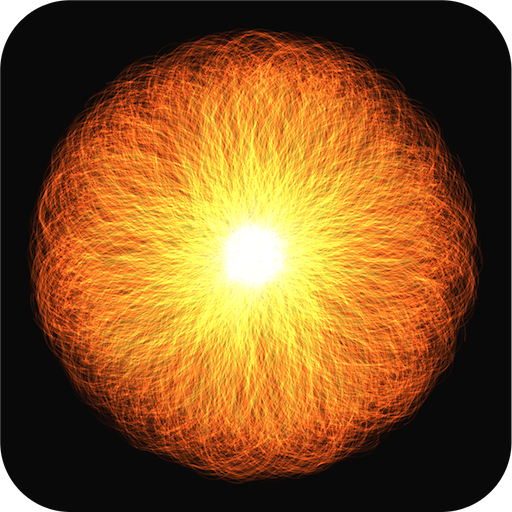Desenho Fruta: Vegetais Sculpt
Jogue no PC com BlueStacks - A Plataforma de Jogos Android, confiada por mais de 500 milhões de jogadores.
Página modificada em: 24 de novembro de 2019
Play Fruit Draw: Sculpt & Peel Veggies Art on PC
Choose a realistic looking high definition fruit or vegetable from a wide selection, and peel it using the brush or cutout peel tools to sculpt.
Fruit Draw gives a real fruits and vegetables sculpting experience!
- Use different brush shapes and sizes,
- invert the peel back and forth using a click of a button,
- hide or show the fruit's top which sometimes looks like the fruit's 'hair' actually..
- a huge selection of fruits and vegetables to sculpt.
Easily educate towards nutrition by clicking the 'i' button and reading about the nutritional benefits of the current fruit.
Want to know more about it? just click on the 'W' button to go directly to Wikipedia's definition.
Draw all kinds of wacky faces and share it with your friends and family : you can easily save the peel picture to the gallery, or share it on Facebook in one click straight from the app!
Fruit draw will have a wider fruits and vegetables variety with free version updates.
Get Fruit Draw now, sculpt & peel your fruit without making a mess in the kitchen.
Jogue Desenho Fruta: Vegetais Sculpt no PC. É fácil começar.
-
Baixe e instale o BlueStacks no seu PC
-
Conclua o login do Google para acessar a Play Store ou faça isso mais tarde
-
Procure por Desenho Fruta: Vegetais Sculpt na barra de pesquisa no canto superior direito
-
Clique para instalar Desenho Fruta: Vegetais Sculpt a partir dos resultados da pesquisa
-
Conclua o login do Google (caso você pulou a etapa 2) para instalar o Desenho Fruta: Vegetais Sculpt
-
Clique no ícone do Desenho Fruta: Vegetais Sculpt na tela inicial para começar a jogar