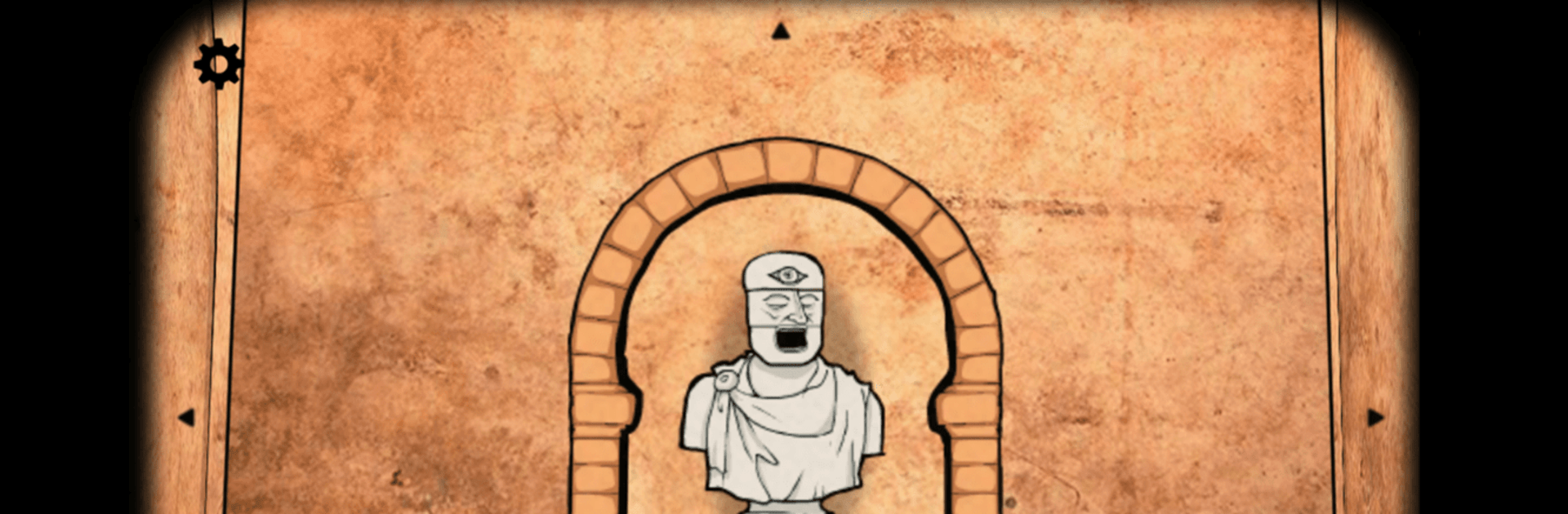

Cube Escape: Case 23
เล่นบน PC ผ่าน BlueStacks - Android Gaming Platform ที่ได้รับความไว้วางใจจากเกมเมอร์ 500 ล้านคนทั่วโลก
Page Modified on: Nov 7, 2024
Play Cube Escape: Case 23 on PC or Mac
Cube Escape: Case 23 brings the Adventure genre to life, and throws up exciting challenges for gamers. Developed by Rusty Lake, this Android game is best experienced on BlueStacks, the World’s #1 app player for PC and Mac users.
About the Game
In “Cube Escape: Case 23,” step into the shoes of Detective Dale Vandermeer as you unravel the mysterious death of a woman. Gather evidence at the crime scene, scrutinize your findings, and venture to enigmatic locations. Will Dale uncover Rusty Lake’s secrets in this captivating Adventure game by Rusty Lake?
Game Features
-
Intriguing Mystery
Traverse mysterious settings, confronting puzzles and peculiar clues that lead you deeper into the enigma of Rusty Lake. -
Compelling Storyline
Part of the Cube Escape series’ fifth episode, experience a narrative that slowly reveals the cryptic Rusty Lake saga. -
Engaging Gameplay
Combine keen detective work with strategic problem-solving as you collect evidence and connect dots. -
Atmospheric Graphics
Rusty Lake’s trademark eerie visuals enhance the haunting experience, immersing you in its shadowy world. -
Seamless on BlueStacks
Enjoy a smooth gaming experience on BlueStacks, perfectly suited for solving mysteries on a bigger screen without distractions.
Ready to top the leaderboard? We bet you do. Let precise controls and sharp visuals optimized on BlueStacks lead you to victory.
เล่น Cube Escape: Case 23 บน PC ได้ง่ายกว่า
-
ดาวน์โหลดและติดตั้ง BlueStacks บน PC ของคุณ
-
ลงชื่อเข้าใช้แอคเคาท์ Google เพื่อเข้าสู่ Play Store หรือทำในภายหลัง
-
ค้นหา Cube Escape: Case 23 ในช่องค้นหาด้านขวาบนของโปรแกรม
-
คลิกเพื่อติดตั้ง Cube Escape: Case 23 จากผลการค้นหา
-
ลงชื่อเข้าใช้บัญชี Google Account (หากยังไม่ได้ทำในขั้นที่ 2) เพื่อติดตั้ง Cube Escape: Case 23
-
คลิกที่ไอคอน Cube Escape: Case 23 ในหน้าจอเพื่อเริ่มเล่น




