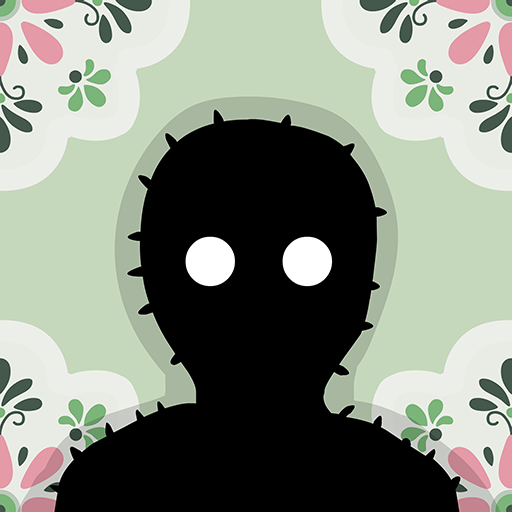Cube Escape Collection
BlueStacksを使ってPCでプレイ - 5憶以上のユーザーが愛用している高機能Androidゲーミングプラットフォーム
Play Cube Escape Collection on PC or Mac
Cube Escape Collection is an adventure game developed by Rusty Lake. BlueStacks app player is the best platform to play this Android game on your PC or Mac for an immersive gaming experience.
Cube Escape Collection takes you to the world of homicide detective Dale Vandermeer. In this classic point-and-click adventure world, you are to solve the mysterious death of a woman. Using your expertise and guide, you will uncover some hidden stories.
The Cube Escape Collection was Rusty lake’s first-ever series game in its universe. This Rusty Lake’s series features nine chapters: The Lake, Seasons, Case 23, Arles, Harvey’s Box, Birthday, The Mill, Theatre and The Cave.
Here’s your chance to become the best homicide detector you can be, one step at a time. Start by unfolding the mysteries of Rusty Lake. Unlock the Cube Escape Collection by solving the Rusty Lake universe mystery.
If you fancy your kids or younger ones playing this adventure game from the Rusty Lake universe, note that it is rated 12+ with parental guidance advised. Aside from the adventure in the Cube Escape Collection, the game features moderate levels of violence and horror. This is a great game for people looking for a game with a little more maturity.
Cube Escape CollectionをPCでプレイ
-
BlueStacksをダウンロードしてPCにインストールします。
-
GoogleにサインインしてGoogle Play ストアにアクセスします。(こちらの操作は後で行っても問題ありません)
-
右上の検索バーにCube Escape Collectionを入力して検索します。
-
クリックして検索結果からCube Escape Collectionをインストールします。
-
Googleサインインを完了してCube Escape Collectionをインストールします。※手順2を飛ばしていた場合
-
ホーム画面にてCube Escape Collectionのアイコンをクリックしてアプリを起動します。