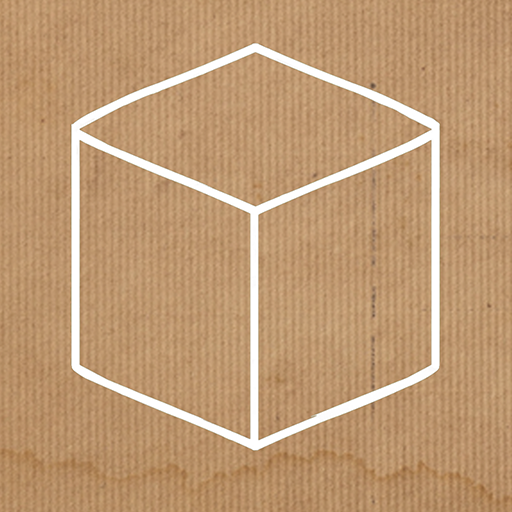Cube Escape: The Lake
Gioca su PC con BlueStacks: la piattaforma di gioco Android, considerata affidabile da oltre 500 milioni di giocatori.
Pagina modificata il: 29 settembre 2018
Play Cube Escape: The Lake on PC
Start exploring and let's fish! Perhaps you can change your fate...
Tap on the arrows to navigate inside the cabin.
Interact with objects by tapping. Select found items in your inventory and tap somewhere on screen to use them.
Cube Escape: The Lake is the second episode of the Cube Escape series and the story of Rusty Lake. We will unfold Rusty Lakes one step at a time. So check RustyLake.com every day for new content!
Like, follow and subscribe:
Facebook: https://www.facebook.com/rustylakecom
Twitter: https://twitter.com/rustylakecom
Mailing list: http://eepurl.com/bhphw1
Gioca Cube Escape: The Lake su PC. È facile iniziare.
-
Scarica e installa BlueStacks sul tuo PC
-
Completa l'accesso a Google per accedere al Play Store o eseguilo in un secondo momento
-
Cerca Cube Escape: The Lake nella barra di ricerca nell'angolo in alto a destra
-
Fai clic per installare Cube Escape: The Lake dai risultati della ricerca
-
Completa l'accesso a Google (se hai saltato il passaggio 2) per installare Cube Escape: The Lake
-
Fai clic sull'icona Cube Escape: The Lake nella schermata principale per iniziare a giocare