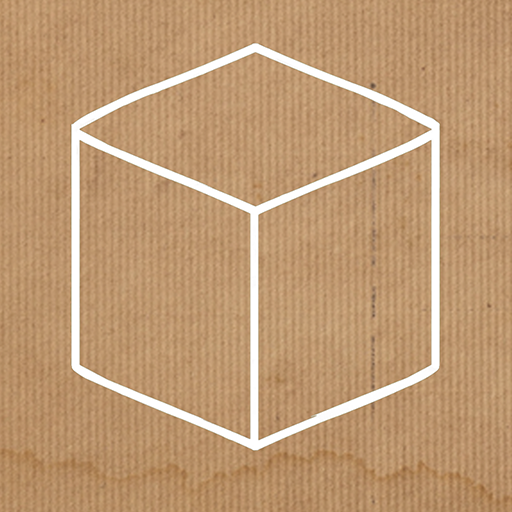Cube Escape: The Lake
Jogue no PC com BlueStacks - A Plataforma de Jogos Android, confiada por mais de 500 milhões de jogadores.
Página modificada em: 29 de setembro de 2018
Play Cube Escape: The Lake on PC
Start exploring and let's fish! Perhaps you can change your fate...
Tap on the arrows to navigate inside the cabin.
Interact with objects by tapping. Select found items in your inventory and tap somewhere on screen to use them.
Cube Escape: The Lake is the second episode of the Cube Escape series and the story of Rusty Lake. We will unfold Rusty Lakes one step at a time. So check RustyLake.com every day for new content!
Like, follow and subscribe:
Facebook: https://www.facebook.com/rustylakecom
Twitter: https://twitter.com/rustylakecom
Mailing list: http://eepurl.com/bhphw1
Jogue Cube Escape: The Lake no PC. É fácil começar.
-
Baixe e instale o BlueStacks no seu PC
-
Conclua o login do Google para acessar a Play Store ou faça isso mais tarde
-
Procure por Cube Escape: The Lake na barra de pesquisa no canto superior direito
-
Clique para instalar Cube Escape: The Lake a partir dos resultados da pesquisa
-
Conclua o login do Google (caso você pulou a etapa 2) para instalar o Cube Escape: The Lake
-
Clique no ícone do Cube Escape: The Lake na tela inicial para começar a jogar