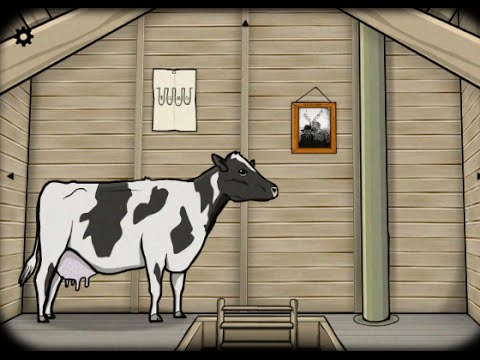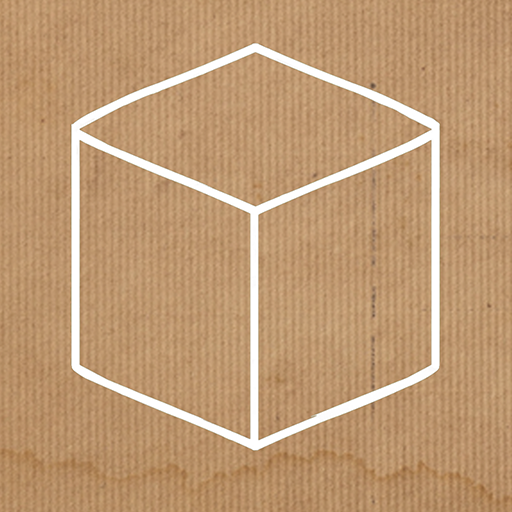Cube Escape: The Mill
Play on PC with BlueStacks – the Android Gaming Platform, trusted by 500M+ gamers.
Page Modified on: September 29, 2018
Play Cube Escape: The Mill on PC
Tap on the arrows to navigate inside the cube.
Interact with objects by tapping. Select found items in your inventory and tap somewhere on screen to use them.
Cube Escape: The Mill is the sixth episode of the Cube Escape series and the story of Rusty Lake. We will unfold Rusty Lakes one step at a time. So check RustyLake.com every day for new content!
Like, follow and subscribe:
Facebook: https://www.facebook.com/rustylakecom
Twitter: https://twitter.com/rustylakecom
Mailing list: http://eepurl.com/bhphw1
Play Cube Escape: The Mill on PC. It’s easy to get started.
-
Download and install BlueStacks on your PC
-
Complete Google sign-in to access the Play Store, or do it later
-
Look for Cube Escape: The Mill in the search bar at the top right corner
-
Click to install Cube Escape: The Mill from the search results
-
Complete Google sign-in (if you skipped step 2) to install Cube Escape: The Mill
-
Click the Cube Escape: The Mill icon on the home screen to start playing