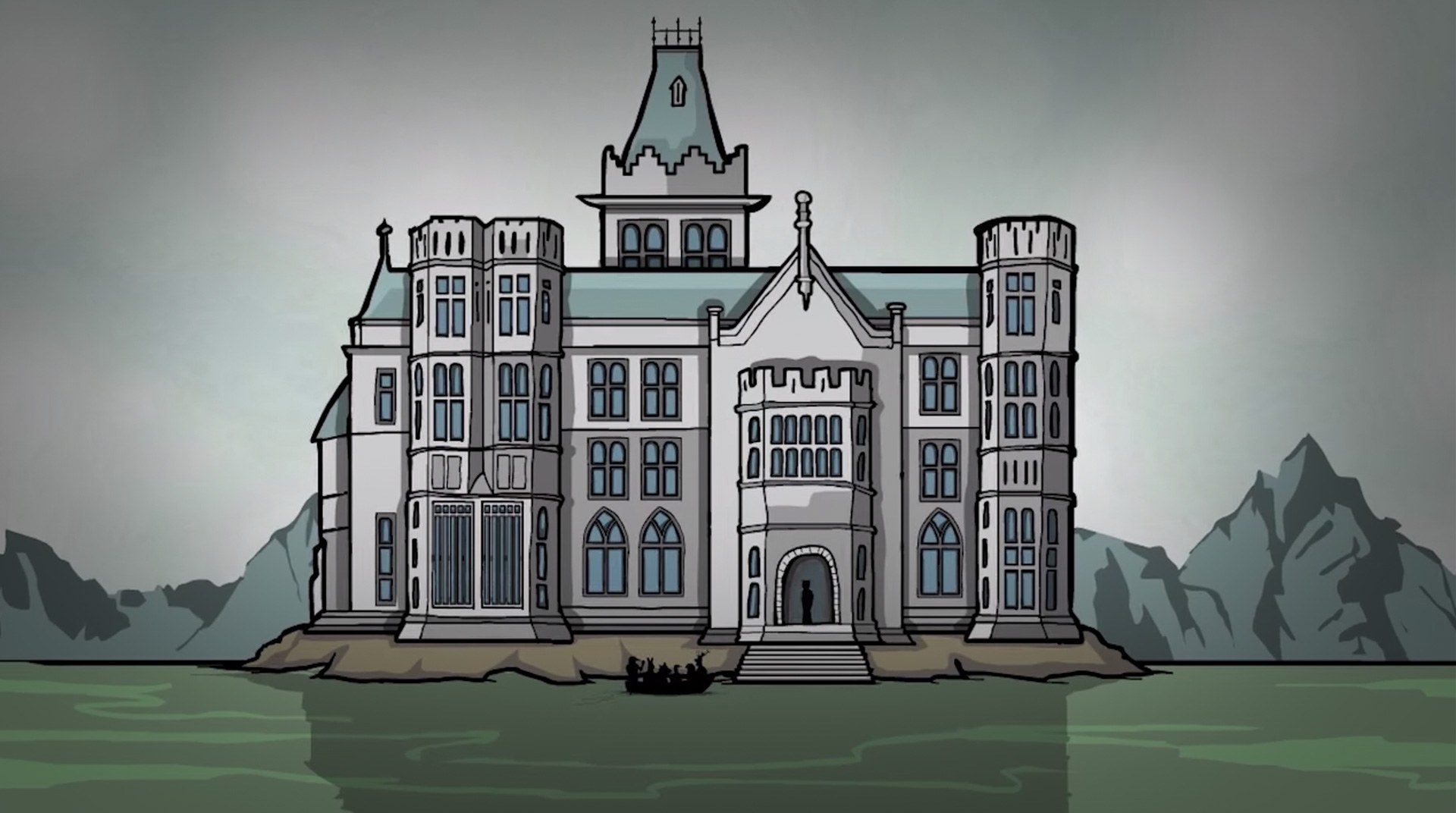
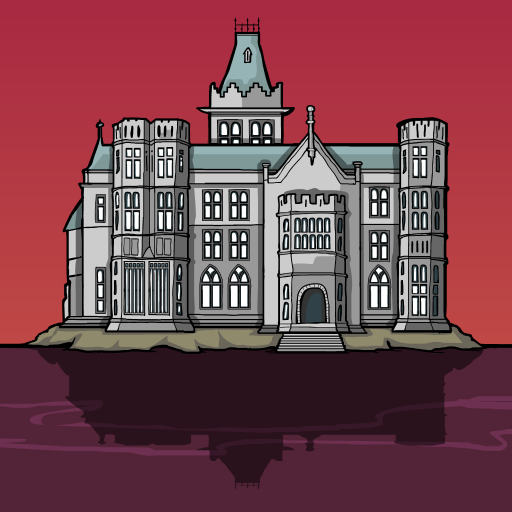
Rusty Lake Hotel
Spiele auf dem PC mit BlueStacks - der Android-Gaming-Plattform, der über 500 Millionen Spieler vertrauen.
Seite geändert am: 07.11.2024
Play Rusty Lake Hotel on PC or Mac
Ah, nothing like some vacation trip. Especially if you are going to such a place like the Rusty Lake Hotel! Play Rusty Lake Hotel on PC and Mac and welcome your guests with a pleasant say and delicious dinners. Make sure to prepare the best menu. Actually, you are going to need more than that to make ‘em happy. It has to be a worth dying for meal, if you get the meaning of it. Experience a super fun pick-up-and-play game with tons of puzzles and 6 different rooms with unique content. Prepare yourself to get completely addicted by a thrilling and engaging story with 5 intriguing dinners and lots of achievements to fight for. Interact with your guests, manage your staff and unfold the entire story of Rusty Lake Hotel in a way you have never done before! Download Rusty Lake Hotel on PC with BlueStacks on PC with BlueStacks and prepare yourself to be completely amazed by the best plot in tourism history!
Spiele Rusty Lake Hotel auf dem PC. Der Einstieg ist einfach.
-
Lade BlueStacks herunter und installiere es auf deinem PC
-
Schließe die Google-Anmeldung ab, um auf den Play Store zuzugreifen, oder mache es später
-
Suche in der Suchleiste oben rechts nach Rusty Lake Hotel
-
Klicke hier, um Rusty Lake Hotel aus den Suchergebnissen zu installieren
-
Schließe die Google-Anmeldung ab (wenn du Schritt 2 übersprungen hast), um Rusty Lake Hotel zu installieren.
-
Klicke auf dem Startbildschirm auf das Rusty Lake Hotel Symbol, um mit dem Spielen zu beginnen




