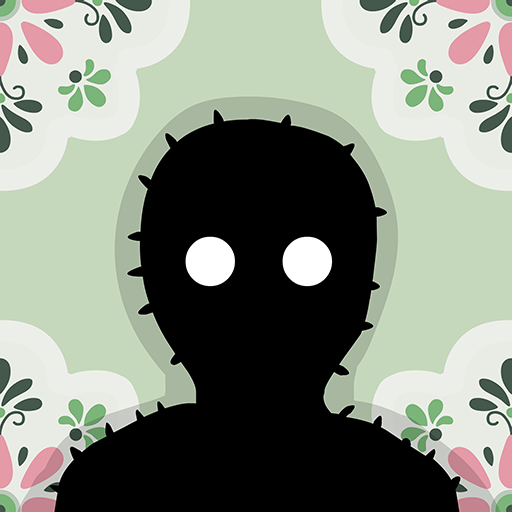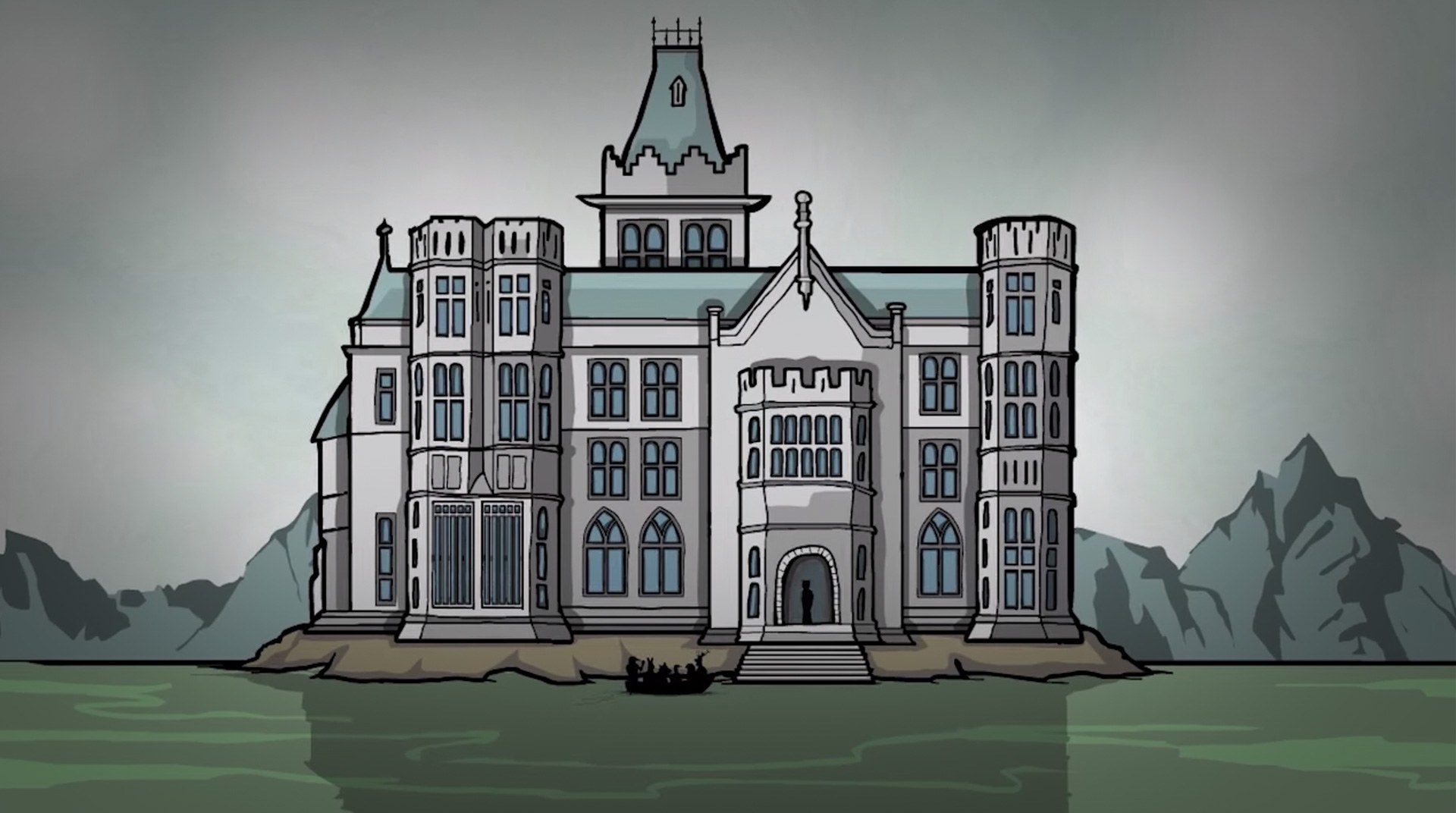
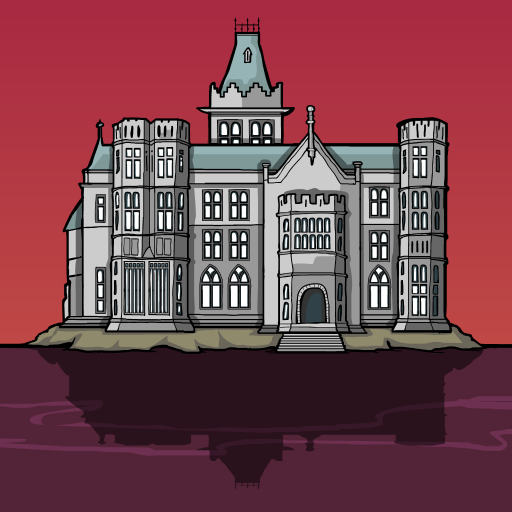
Rusty Lake Hotel
Играйте на ПК с BlueStacks – игровой платформе для приложений на Android. Нас выбирают более 500 млн. игроков.
Страница изменена: 7 нояб. 2024 г.
Play Rusty Lake Hotel on PC or Mac
Ah, nothing like some vacation trip. Especially if you are going to such a place like the Rusty Lake Hotel! Play Rusty Lake Hotel on PC and Mac and welcome your guests with a pleasant say and delicious dinners. Make sure to prepare the best menu. Actually, you are going to need more than that to make ‘em happy. It has to be a worth dying for meal, if you get the meaning of it. Experience a super fun pick-up-and-play game with tons of puzzles and 6 different rooms with unique content. Prepare yourself to get completely addicted by a thrilling and engaging story with 5 intriguing dinners and lots of achievements to fight for. Interact with your guests, manage your staff and unfold the entire story of Rusty Lake Hotel in a way you have never done before! Download Rusty Lake Hotel on PC with BlueStacks on PC with BlueStacks and prepare yourself to be completely amazed by the best plot in tourism history!
Играйте в игру Rusty Lake Hotel на ПК. Это легко и просто.
-
Скачайте и установите BlueStacks на ПК.
-
Войдите в аккаунт Google, чтобы получить доступ к Google Play, или сделайте это позже.
-
В поле поиска, которое находится в правой части экрана, введите название игры – Rusty Lake Hotel.
-
Среди результатов поиска найдите игру Rusty Lake Hotel и нажмите на кнопку "Установить".
-
Завершите авторизацию в Google (если вы пропустили этот шаг в начале) и установите игру Rusty Lake Hotel.
-
Нажмите на ярлык игры Rusty Lake Hotel на главном экране, чтобы начать играть.