
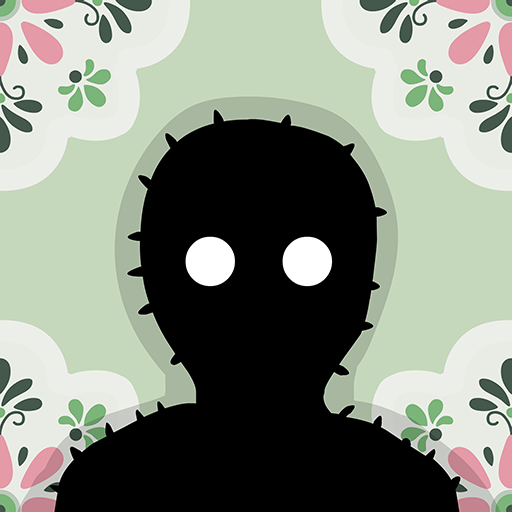
Samsara Room
Spiele auf dem PC mit BlueStacks - der Android-Gaming-Plattform, der über 500 Millionen Spieler vertrauen.
Seite geändert am: 25.07.2024
Play Samsara Room on PC or Mac
Samsara Room on PC is an adventure game where you must find your way out of the very mysterious room you find yourself in. Will you be stuck in this room or successfully return to the world as a newborn?
This offline game is offered by Rusty Lake and is playable on both Android and iOS devices. Download Samsara Room and escape from that room!
You find yourself in a very strange and mysterious room. In this room of judgment, you can determine where your soul will end up next. Your soul will be transformed into various forms until you get the chance to return to the real world – like a newborn.
There’s a telephone, a grandfather clock, a mirror, and many other odd objects that you may not recognize in this room. The only way to escape remains for you is to become enlightened.
There are different levels of enlightenment as you progress in the game. You can also go straight to the secret level and explore what it holds for you.
Spiele Samsara Room auf dem PC. Der Einstieg ist einfach.
-
Lade BlueStacks herunter und installiere es auf deinem PC
-
Schließe die Google-Anmeldung ab, um auf den Play Store zuzugreifen, oder mache es später
-
Suche in der Suchleiste oben rechts nach Samsara Room
-
Klicke hier, um Samsara Room aus den Suchergebnissen zu installieren
-
Schließe die Google-Anmeldung ab (wenn du Schritt 2 übersprungen hast), um Samsara Room zu installieren.
-
Klicke auf dem Startbildschirm auf das Samsara Room Symbol, um mit dem Spielen zu beginnen




