
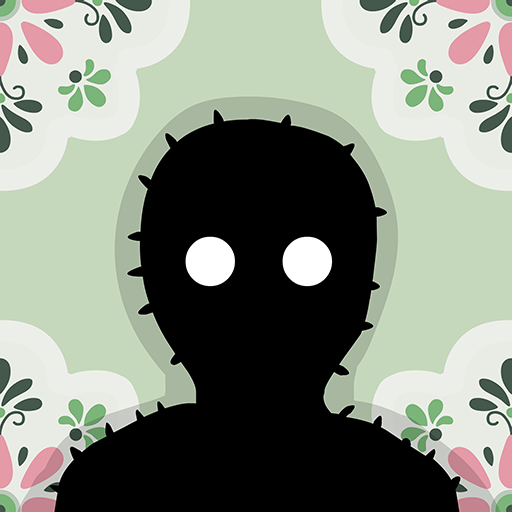
Samsara Room
Juega en PC con BlueStacks: la plataforma de juegos Android, en la que confían más de 500 millones de jugadores.
Página modificada el: 25 jul 2024
Play Samsara Room on PC or Mac
Samsara Room on PC is an adventure game where you must find your way out of the very mysterious room you find yourself in. Will you be stuck in this room or successfully return to the world as a newborn?
This offline game is offered by Rusty Lake and is playable on both Android and iOS devices. Download Samsara Room and escape from that room!
You find yourself in a very strange and mysterious room. In this room of judgment, you can determine where your soul will end up next. Your soul will be transformed into various forms until you get the chance to return to the real world – like a newborn.
There’s a telephone, a grandfather clock, a mirror, and many other odd objects that you may not recognize in this room. The only way to escape remains for you is to become enlightened.
There are different levels of enlightenment as you progress in the game. You can also go straight to the secret level and explore what it holds for you.
Juega Samsara Room en la PC. Es fácil comenzar.
-
Descargue e instale BlueStacks en su PC
-
Complete el inicio de sesión de Google para acceder a Play Store, o hágalo más tarde
-
Busque Samsara Room en la barra de búsqueda en la esquina superior derecha
-
Haga clic para instalar Samsara Room desde los resultados de búsqueda
-
Complete el inicio de sesión de Google (si omitió el paso 2) para instalar Samsara Room
-
Haz clic en el ícono Samsara Room en la pantalla de inicio para comenzar a jugar




