
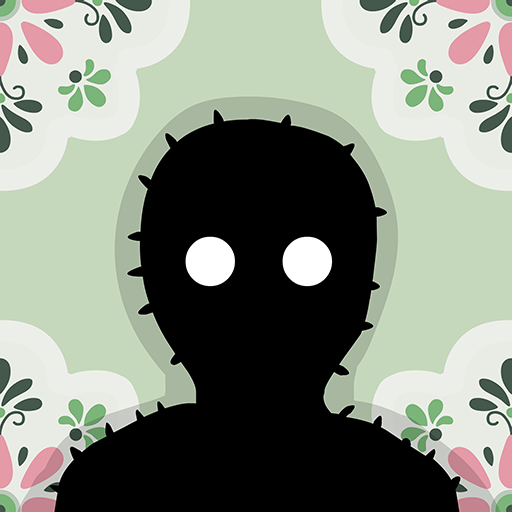
Samsara Room
BlueStacksを使ってPCでプレイ - 5憶以上のユーザーが愛用している高機能Androidゲーミングプラットフォーム
Play Samsara Room on PC or Mac
Samsara Room on PC is an adventure game where you must find your way out of the very mysterious room you find yourself in. Will you be stuck in this room or successfully return to the world as a newborn?
This offline game is offered by Rusty Lake and is playable on both Android and iOS devices. Download Samsara Room and escape from that room!
You find yourself in a very strange and mysterious room. In this room of judgment, you can determine where your soul will end up next. Your soul will be transformed into various forms until you get the chance to return to the real world – like a newborn.
There’s a telephone, a grandfather clock, a mirror, and many other odd objects that you may not recognize in this room. The only way to escape remains for you is to become enlightened.
There are different levels of enlightenment as you progress in the game. You can also go straight to the secret level and explore what it holds for you.
Samsara RoomをPCでプレイ
-
BlueStacksをダウンロードしてPCにインストールします。
-
GoogleにサインインしてGoogle Play ストアにアクセスします。(こちらの操作は後で行っても問題ありません)
-
右上の検索バーにSamsara Roomを入力して検索します。
-
クリックして検索結果からSamsara Roomをインストールします。
-
Googleサインインを完了してSamsara Roomをインストールします。※手順2を飛ばしていた場合
-
ホーム画面にてSamsara Roomのアイコンをクリックしてアプリを起動します。




